In the digital age, the reliance on mobile devices for browsing, shopping, and learning has surged, revolutionizing how businesses approach website design and optimization. Mobile-optimization is no longer optional it is a critical aspect of modern SEO practices. Let’s delve into the significance of mobile optimization and explore practical strategies for making websites user-friendly and search-engine-friendly on mobile devices.
Understanding the Importance of Mobile Optimization
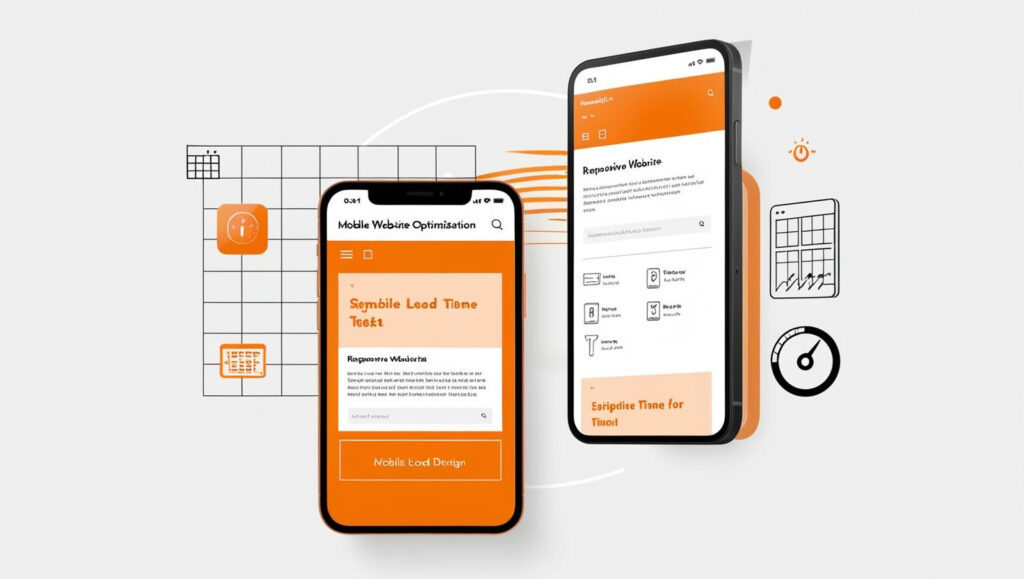
Mobile optimization ensures that a website performs efficiently and looks appealing on smartphones and tablets. It involves adapting a site’s design, structure, and content to fit smaller screens while maintaining high functionality. Search engines, especially Google, prioritize mobile-friendly websites, making mobile optimization a cornerstone of SEO.
The Role of Mobile Optimization in Website Design
Integrating mobile optimization into website design means creating a seamless user experience across devices. Mobile-first design strategies prioritize mobile user experience best practices, ensuring that elements like navigation, readability, and interactivity are tailored for mobile users. This approach acknowledges that a significant portion of internet traffic comes from mobile devices, emphasizing the need for mobile-first strategies.
Mobile SEO vs Desktop SEO

While desktop SEO focuses on optimizing websites for traditional computers, mobile SEO centers on the unique challenges of mobile devices, such as smaller screens and touch navigation. Search engines use separate algorithms for mobile and desktop rankings, further emphasizing the importance of mobile SEO.
- Key Differences:
- Screen Size: Mobile SEO prioritizes visual clarity and functionality on smaller displays.
- User Behavior: Mobile users often seek quick answers, making site speed and concise content vital.
- Search Engine Criteria: Mobile-first indexing by Google means the mobile version of your site is the primary basis for ranking.
- Best Practices:
- Optimize for speed and simplicity.
- Use a responsive design that adapts to different screen sizes.
- Conduct a mobile SEO audit to identify and rectify mobile-specific issues.
Mobile Site Speed: A Critical Factor

Mobile site speed is essential for user satisfaction and SEO success. Slow-loading websites increase bounce rates and harm search engine rankings. To optimize speed, compress images, minimize CSS and JavaScript, enable browser caching, and use a Content Delivery Network (CDN). Regularly test performance with tools like Google PageSpeed Insights to ensure fast loading on mobile devices. Achieving optimal mobile site speed involves:
- Compressing Images: Using the best image size for mobile phones improves load times without sacrificing quality. Tools like TinyPNG or ImageOptim can help.
- Minimizing Code: Reducing CSS, JavaScript, and HTML ensures quicker loading.
- Leveraging Browser Caching: This stores certain files locally on the user’s device, reducing load times for repeat visits.
Mobile User Experience Best Practices
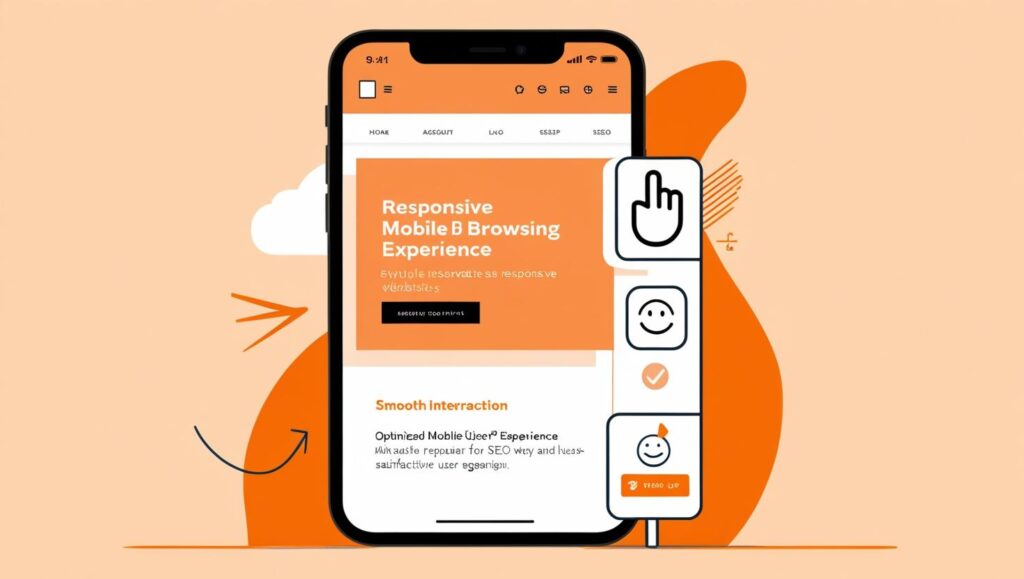
A seamless mobile user experience ensures visitor retention and higher conversions. Enhance it by simplifying navigation with clear menus, using readable fonts and well-contrasted colors, optimizing touch-friendly buttons, and ensuring fast-loading pages. Regularly test for usability across devices to address potential issues and maintain a user-friendly interface that aligns with mobile SEO best practices. Here’s how to enhance it:
- Simplify Navigation:
- Use intuitive menus and buttons that are easy to tap.
- Ensure links are spaced appropriately to prevent accidental clicks.
- Readable Content:
- Use legible fonts and maintain sufficient contrast between text and background.
- Avoid lengthy paragraphs; break content into manageable chunks.
- Mobile-Responsive Forms:
- Design forms with mobile users in mind, ensuring fields are easy to fill out on touchscreens.
Creating Good Mobile Websites
A good mobile website harmonizes aesthetics, functionality, and speed to deliver an exceptional user experience. It features responsive design, fast loading times, touch-friendly elements, and concise content. Following mobile SEO best practices ensures better search rankings and user satisfaction.
Key Features of a Good Mobile Website:
- Responsive Design: Automatically adjusts layout and content to fit different screen sizes.
- Fast Load Times: Reduces wait times, improving user satisfaction and SEO rankings.
- Touch-Friendly Elements: Buttons and links are large enough to tap comfortably.
Mobile SEO Checklist
For successful mobile optimization, follow this mobile SEO checklist:
- Responsive Design: Ensure the site adapts to various screen sizes.
- Mobile Site Speed: Test and improve load times using tools like Google PageSpeed Insights.
- Readable Content: Optimize text size and format for readability on smaller screens.
- Touch-Friendly Design: Use large, clickable elements for navigation.
- Optimize Images: Use appropriate image dimensions and compression.
- Local SEO: Optimize for local searches by including location-specific keywords.
- Test Regularly: Use tools like Google’s Mobile-Friendly Test to identify and fix issues.
FAQs
How to Optimize WordPress Website for Mobile?
Use responsive themes and mobile-friendly plugins, optimize images for faster loading, enable caching, and minimize CSS/JavaScript. Regularly test site speed using tools like Google PageSpeed Insights to improve mobile performance.
How to View Mobile Version of Website?
Use browser developer tools (F12) to simulate mobile screens, access responsive design mode, or use mobile-friendly testing tools like Google Mobile-Friendly Test. Alternatively, view the website directly on a smartphone or tablet.
How can WordPress mobile optimization improve SEO?
WordPress mobile optimization improves SEO by enhancing site responsiveness, increasing mobile page speed, and ensuring a user-friendly experience. It aligns with Google’s mobile-first indexing, boosting rankings and engagement for mobile users, leading to higher traffic and conversions.
What’s the best image size for mobile phones to ensure good site speed?
The best image size for mobile phones to ensure good site speed is 640×320 pixels for smaller displays. Use compressed formats like WebP to balance quality and loading speed, optimizing performance while maintaining visual appeal.
How do you create mobile website easily?
To create a mobile website easily, use responsive WordPress themes, mobile-optimized plugins, and platforms like Elementor. Prioritize fast loading, optimize images, and test performance using tools like Google Mobile-Friendly Test for a seamless user experience.
What makes great mobile website design?
Great mobile website design prioritizes responsiveness, simplicity, and touch-friendly navigation. It ensures fast loading, clear text, scalable images, and minimal pop-ups. Consistent testing across devices guarantees compatibility, enhancing user experience and aligning with mobile SEO best practices.
Conclusion
Mobile optimization is not merely an option; it’s a necessity in the modern digital landscape. From improving mobile site speed to following a mobile SEO, businesses must prioritize the mobile experience to stay competitive. Platforms like WordPress make mobile optimization accessible, ensuring even small businesses can create good mobile websites. By embracing these strategies, you can ensure your website not only meets user expectations but also secures a strong position in search engine rankings.
Latest Posts
- Does AI Write Seo-Optimized Content 3x Faster Than Human Writers
- Does ChatGPT Generated Text Hurt Your SEO? Find Out the Truth!
- Does the Number of Elementor Containers Affect SEO? Get the Facts!
- How Do Blogs Help SEO? Learn Why It’s a Game-Changer!
- Want a Better Website? Learn How Do I Improve My Website!