Google Keyword Planner is a powerful tool for digital marketers, bloggers, and content creators who want to develop innovative content ideas and optimize their SEO strategies. By leveraging its features, you can discover the right keywords, understand user intent, and create compelling content that resonates with your audience. This article explores how to maximize Google Keyword Planner effectively and use it to fuel your content ideation process.
What is Google Keyword Planner?
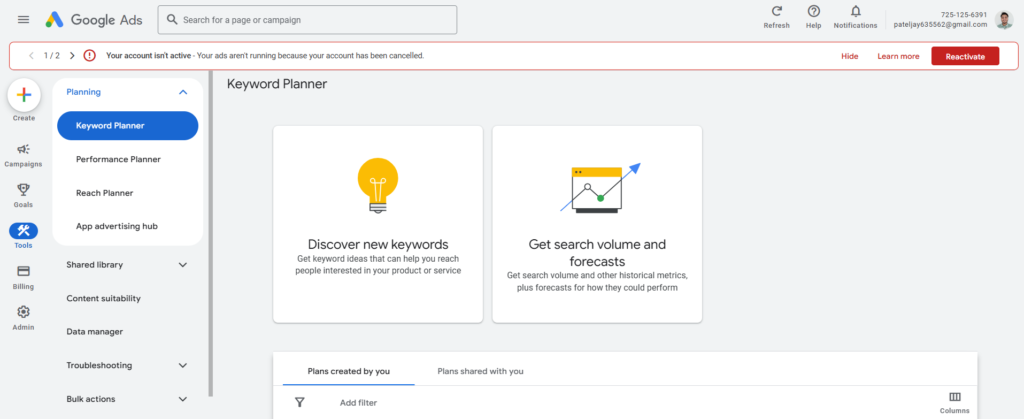
Google Keyword Planner is a free tool provided by Google Ads. It helps users find relevant keywords, estimate search volume, analyze competition, and assess potential performance for paid and organic search strategies. While primarily designed for advertisers, it has become an essential resource for content creators seeking inspiration and data-driven insights.
Why Use Google Keyword Planner for Content Ideas?
- Access to Accurate Data: Google Keyword Planner provides direct access to Google’s search data, ensuring that the insights are accurate and up-to-date. This data helps identify trending topics and high-performing keywords.
- Understand Audience Intent: By analyzing keywords, you can uncover the needs and preferences of your target audience, ensuring your content aligns with their search intent.
- Competitive Analysis: The tool offers insights into keyword competition, allowing you to identify low-competition keywords for easier ranking.
- Content Optimization: Keyword data informs content optimization efforts, ensuring your articles are well-targeted and SEO-friendly.
Steps to Use Google Keyword Planner for Content Ideas
1. Accessing Google Keyword Planner
To start, log into your Google Ads account. If you don’t have one, you can create an account for free. Once logged in:
- Navigate to the “Tools & Settings” menu.
- Under “Planning,” click on Keyword Planner.
- You’ll see two main options: Discover new keywords and Get search volume and forecasts.
2. Discovering New Keywords
The “Discover new keywords” feature is ideal for brainstorming content ideas. Enter topics, phrases, or seed keywords related to your niche. Google will generate a list of related keywords along with data on:
- Monthly search volume
- Competition level
- Top-of-page bid (low and high range)
For example, if your niche is “digital marketing,” entering this term might produce results like “social media marketing tips,” “SEO strategies,” or “content marketing trends.”
3. Analyzing Search Volume and Trends
Understanding search volume is crucial for prioritizing topics. Google Keyword Planner provides monthly search volume for each keyword, helping you gauge their popularity.
How to Interpret Search Volume:
- High Search Volume: Indicates popular topics, but these often have higher competition.
- Low Search Volume: Niche topics with less competition, ideal for targeting a specific audience.
Seasonal Trends:
Pay attention to seasonal trends displayed on the tool. For instance, searches for “holiday marketing strategies” spike during Q4, making it a timely content idea.
4. Evaluating Competition
Keyword competition data helps determine how challenging it is to rank for a particular keyword. Google categorizes competition as low, medium, or high:
- Low Competition Keywords: Best for creating evergreen content with a higher chance of ranking.
- Medium Competition Keywords: Suitable for targeted campaigns with optimized content.
- High Competition Keywords: Ideal for established websites or PPC campaigns.
5. Using Filters for Precision
Google Keyword Planner allows you to apply filters to refine your keyword search. Key filters include:
- Location: Focus on specific geographic regions for localized content.
- Language: Customize results based on your audience’s language.
- Search Networks: Choose between Google Search and Google’s partner networks.
- Competition: Filter keywords by competition level.
By narrowing down the results, you can uncover highly relevant and actionable content ideas.
6. Grouping Keywords into Themes
Google Keyword Planner groups related keywords into themes or “ad groups.” These themes can inspire content clusters, allowing you to create interlinked articles that enhance your SEO strategy.
Example:
If your primary keyword is “content marketing,” related groups might include:
- “Content marketing strategies”
- “Content marketing tools”
- “Content marketing examples”
Each group can inspire a dedicated blog post or guide, forming a cohesive content plan.
7. Exploring Keyword Suggestions for Long-Tail Keywords
Long-tail keywords are phrases with three or more words. They often have lower competition and higher conversion rates because they target specific queries.
How to Find Long-Tail Keywords:
- Use descriptive seed keywords.
- Sort results by low competition and moderate search volume.
For instance, instead of “digital marketing,” consider long-tail keywords like:
- “How to start digital marketing for small businesses”
- “Best digital marketing tools for beginners”
These keywords can serve as the basis for in-depth, niche content.
Innovative Content Ideas Using Google Keyword Planner
1. Create How-To Guides
Identify keywords with “how to” in the query. These often indicate that users are seeking actionable information. For example:
- Keyword: “How to increase website traffic”
- Content Idea: “10 Proven Strategies to Boost Your Website Traffic”
2. Address Common Questions
Keywords in the form of questions can inspire FAQ-style content. Use queries like:
- “What is SEO?”
- “Why is keyword research important?”
Create detailed answers to position your content as a trusted resource.
3. Develop Listicles
Listicles attract attention because they are easy to read and informative. Keywords like “best,” “top,” or “trending” often indicate listicle potential. For instance:
- Keyword: “Best SEO tools“
- Content Idea: “Top 15 SEO Tools to Dominate Search Rankings in 2024”
4. Focus on Localized Content
If you target a specific region, filter keywords by location. For example:
- Keyword: “Digital marketing services in Mumbai”
- Content Idea: “The Ultimate Guide to Choosing Digital Marketing Services in Mumbai”
5. Create Evergreen Content
Identify keywords with consistent search volume throughout the year. These are perfect for evergreen content that drives traffic long-term. Example:
- Keyword: “SEO basics”
- Content Idea: “SEO Basics: A Beginner’s Guide to Search Engine Optimization”
Integrating Google Keyword Planner with Other Tools
1. Google Trends
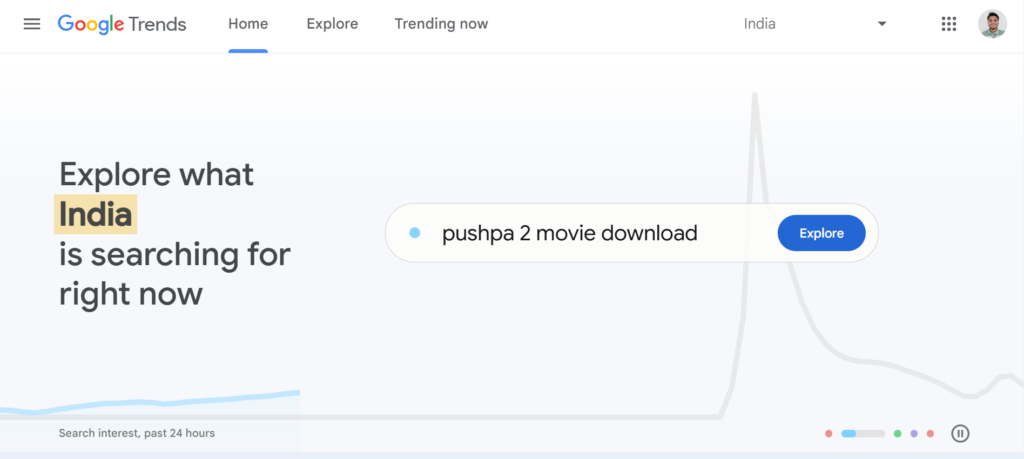
Google Trends helps validate keyword ideas by showing their popularity and search interest over time. It’s an excellent tool for identifying seasonal trends, regional interests, and emerging topics. Combining Google Trends with Google Keyword Planner ensures a data-driven content strategy that aligns with user behavior and stays ahead of changing search trends.
2. SEMrush or Ahrefs
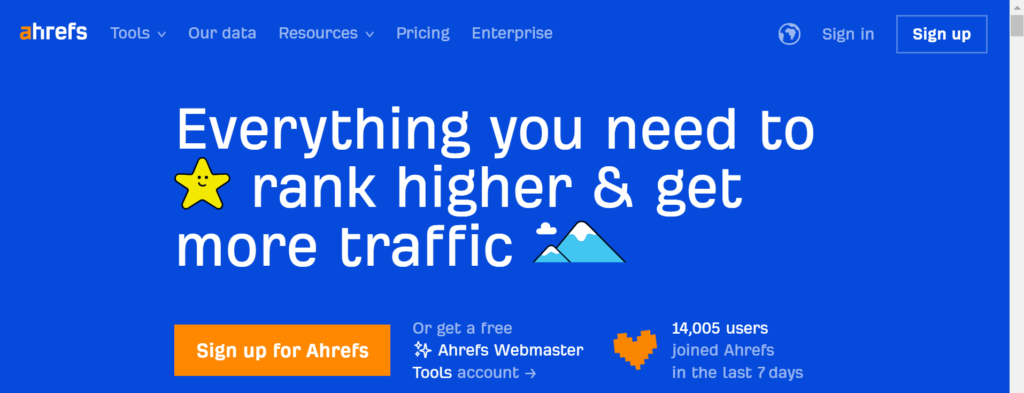
SEMrush and Ahrefs complement Google Keyword Planner by offering deeper insights into SEO strategies. They provide features like backlink analysis, keyword difficulty scoring, competitor tracking, and traffic data. Using these tools together helps refine keyword selection, uncover new opportunities, and develop comprehensive SEO campaigns that target high-impact areas for maximum visibility.
3. Content Management Systems (CMS)

CMS platforms like WordPress integrate seamlessly with Google Keyword Planner insights, allowing direct application of keywords. Optimize meta tags, headings, and on-page content with selected keywords to improve SEO. Leveraging CMS plugins (e.g., Yoast SEO) further enhances content performance, ensuring keyword placement aligns with search engine guidelines for better rankings.
Best Practices for Using Google Keyword Planner
1. Start Broad, Then Narrow Down
Begin your keyword research with broad seed keywords to capture a wide range of ideas. Refine your results using filters like competition, search volume, or location, and group similar keywords. This systematic approach ensures you explore all relevant possibilities before focusing on the most promising options for content creation.
2. Balance Volume and Competition
Achieve a balanced content strategy by targeting keywords with a mix of high search volume and low competition. Incorporating moderately competitive terms also diversifies your approach, improving your chances of ranking effectively while driving both immediate and long-term organic traffic.
3. Regularly Update Your Strategy
Search behaviors and keyword trends change frequently, making it essential to revisit your strategy. Use Google Keyword Planner periodically to identify new opportunities, refine existing content, and stay competitive. Regular updates ensure your content remains relevant and aligned with evolving user preferences.
4. Combine Data with Creativity
While data insights from Google Keyword Planner guide your strategy, creativity shapes unique and engaging content. Use keyword research as a foundation, but craft stories, formats, and narratives that captivate your audience, ensuring both SEO success and meaningful user engagement.
Challenges and Limitations
Despite its advantages, Google Keyword Planner has limitations:
- Limited Organic Insights: The tool primarily focuses on PPC data, which may not fully align with organic search strategies.
- Broad Search Volume Ranges: Exact search volume data is often unavailable, requiring additional tools for precision.
- Requires Google Ads Account: Accessing the tool necessitates creating an Ads account, which may deter some users.
FAQs
1. How to use Google Keyword Planner without creating an ad?
To use Google Keyword Planner without running ads, create a free Google Ads account. Skip campaign creation during setup, access “Tools & Settings,” and navigate to the Keyword Planner to explore its features.
2. Is Google Keyword Planner accurate?
Google Keyword Planner provides reliable data directly from Google’s search engine. However, search volume ranges and competition levels are approximations. For deeper insights, complement it with tools like SEMrush or Ahrefs.
3. What is Google Keyword Planner used for?
Google Keyword Planner helps users discover relevant keywords, analyze search volumes, and assess competition. It’s a vital tool for content creators, marketers, and advertisers to optimize SEO strategies and improve their online visibility.
4. Can beginners use Google Keyword Planner?
Yes, beginners can use Google Keyword Planner. Its user-friendly interface and guided steps make it accessible for anyone looking to find keywords, analyze data, and create targeted content strategies.
5. Is Google Keyword Planner free?
Yes, Google Keyword Planner is free to use. However, you need to sign up for a Google Ads account. While it’s tailored for advertisers, content creators can also use it for keyword research.
6. Can I find long-tail keywords using Google Keyword Planner?
Yes, Google Keyword Planner identifies long-tail keywords by entering specific seed keywords. Long-tail keywords, often less competitive, help target niche audiences and improve content relevance and search engine rankings.
7. Does Google Keyword Planner show competition for SEO?
Google Keyword Planner primarily shows competition for Google Ads. While it’s useful for gauging keyword difficulty, tools like Ahrefs or Moz provide more detailed SEO competition insights.
8. How does Google Keyword Planner help in content creation?
Google Keyword Planner offers keyword suggestions, search volume data, and trends. This information helps content creators develop relevant topics, optimize for SEO, and address audience needs effectively.
9. What does high competition in Google Keyword Planner mean?
High competition in Google Keyword Planner refers to the number of advertisers bidding for a keyword in paid search. For organic SEO, it indicates popular, harder-to-rank keywords.
10. Can Google Keyword Planner help with local SEO?
Yes, Google Keyword Planner allows you to filter keywords by location, helping target specific regions. This feature is essential for businesses focusing on localized content and services.
Conclusion
Google Keyword Planner is a versatile tool for generating innovative content ideas and building a robust SEO strategy. By understanding its features and leveraging them effectively, you can uncover high-performing keywords, analyze audience intent, and create content that resonates with your target audience.
Whether you’re a blogger, marketer, or business owner, integrating Google Keyword Planner into your content ideation process is a surefire way to enhance your online presence and drive meaningful traffic. Use the insights from this guide to maximize your content strategy and achieve your digital marketing goals.
Latest Posts
- What Is Alt Text in SEO? Boost Rankings with This Simple Trick!
- Does AI Write Seo-Optimized Content 3x Faster Than Human Writers
- Does ChatGPT Generated Text Hurt Your SEO? Find Out the Truth!
- Does the Number of Elementor Containers Affect SEO? Get the Facts!
- How Do Blogs Help SEO? Learn Why It’s a Game-Changer!