Creating content that is engaging and easy to read is essential for enhancing user experience and optimizing for search engines. This article will guide you through various strategies for improving content readability, focusing on practical tips and actionable advice for formatting, writing style, and audience engagement.
Understanding Readability
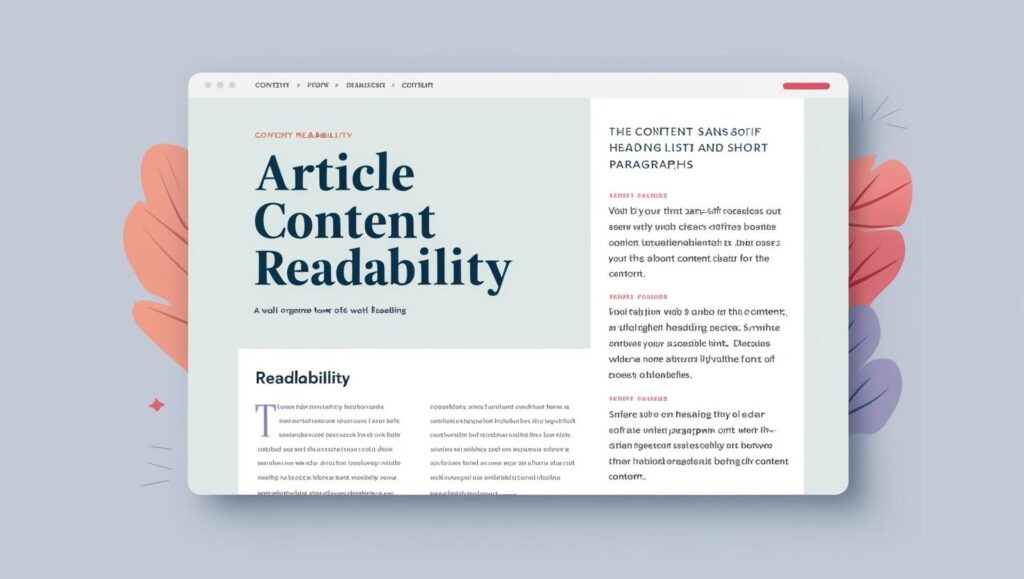
What is Readability?
Readability refers to how easy it is for readers to understand a piece of writing. Factors like sentence length, vocabulary complexity, and structure influence readability. The more accessible your content is, the more likely users will engage with it and stay on your page, leading to better overall interaction.
Why Readability Matters
High readability enhances user experience, ensuring that users can quickly grasp main ideas without getting overwhelmed by complex language. Additionally, search engines prioritize content that is easy to digest. Readable content tends to keep visitors on the page longer, which reduces bounce rates and can positively impact search rankings.
Key Components of Readability
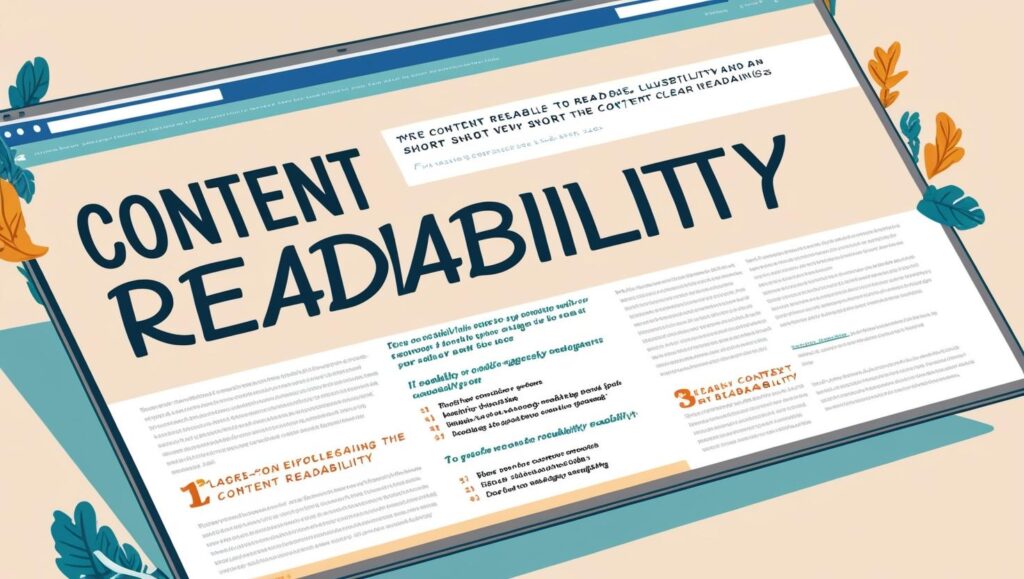
1. Sentence Length
Shorter sentences are generally more digestible. Aim for an average length of 15-20 words per sentence. While complex ideas might require longer sentences, breaking them up can greatly enhance clarity. This practice makes it easier for readers to follow your points without losing interest or focus.
2. Vocabulary Choice
Using simple language is crucial. Avoid jargon or overly technical terms unless your audience is familiar with them. Instead, opt for straightforward synonyms. Clear vocabulary helps maintain reader engagement and ensures that your message comes across without confusion or misunderstanding.
3. Paragraph Structure
Keep paragraphs concise, ideally consisting of 3-5 sentences. Short paragraphs are easier to read and help maintain a clean visual layout. This is particularly important for mobile users, who may find large blocks of text daunting. A clear structure improves overall readability and user engagement.
4. Use of Headings and Subheadings
Effective use of headings breaks up text and guides readers through your article. Use H1 for the main title, H2 for main sections, and H3 for subsections. This hierarchy not only improves navigation but also allows readers to scan content quickly, helping them find information relevant to their needs.
Formatting Techniques for Enhanced Readability
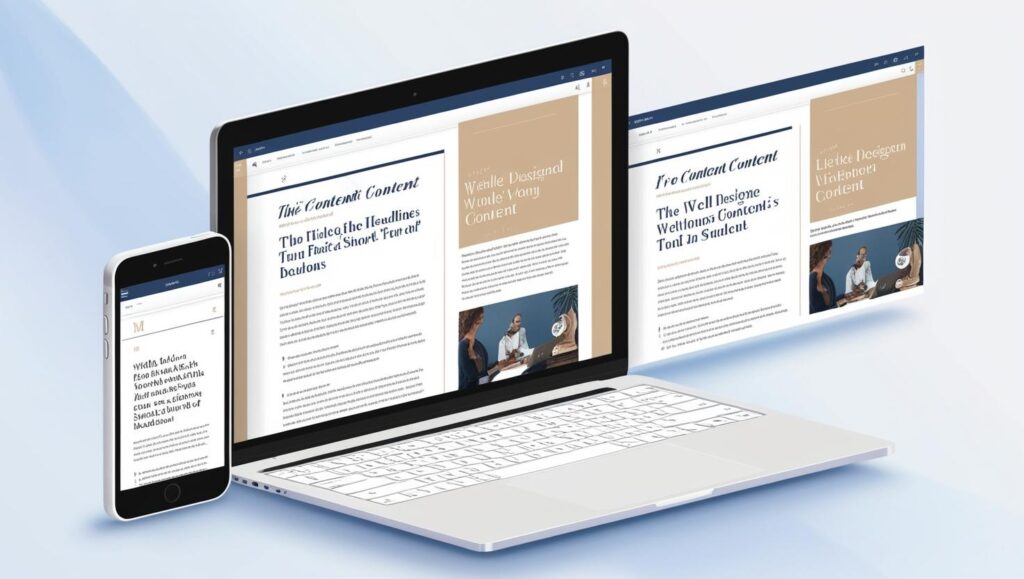
1. Bullet Points and Lists
When presenting information that can be categorized, bullet points or numbered lists are very effective. This format allows readers to quickly grasp key points without having to wade through lengthy paragraphs. Lists also create a visual break, making the content feel more organized and less overwhelming.
2. Highlighting Important Information
Use bold or italics to emphasize critical information or concepts, but do so sparingly. Highlighting can help draw attention to key points, making it easier for readers to identify the most important information. Overusing this technique, however, can lead to visual clutter and diminish its effectiveness.
3. White Space
Ample white space around text elements reduces visual clutter and helps create a more inviting reading experience. This technique is especially beneficial for online content, where readers often skim. By allowing text to breathe, you enhance overall readability and encourage users to stay engaged longer.
4. Visual Aids
Incorporating relevant images, infographics, and charts can illustrate your points effectively. Visual aids not only enhance understanding but also break up text, making the content more engaging. Ensure that visuals are pertinent to the subject matter and contribute meaningfully to the reader’s comprehension.
Writing Style for Readability
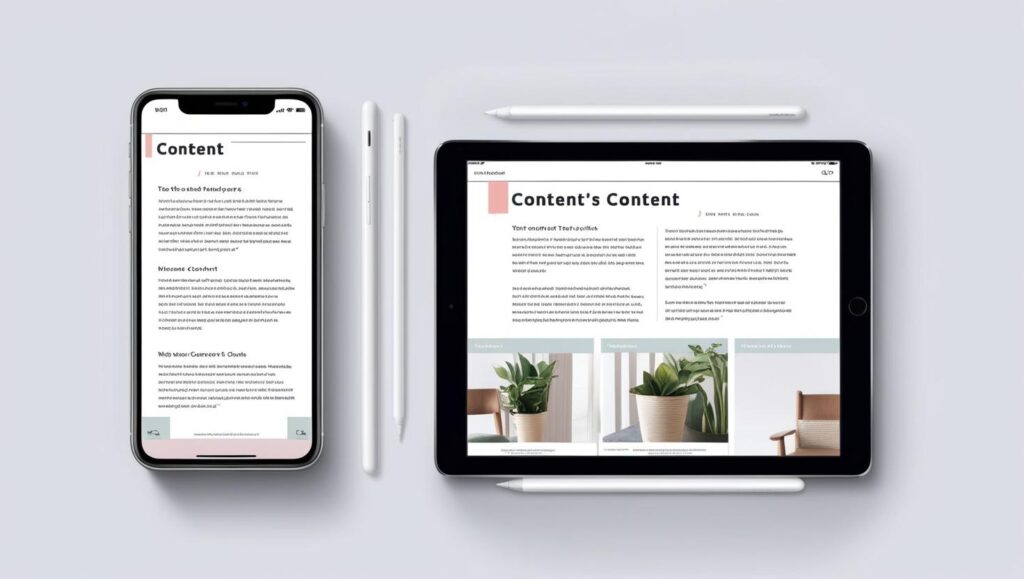
1. Active Voice vs. Passive Voice
Using active voice makes writing more engaging and direct. For example, instead of saying, “The ball was thrown by John,” say, “John threw the ball.” This shift in style tends to create a more dynamic reading experience and helps maintain reader interest throughout the content.
2. Conversational Tone
Adopting a friendly, conversational tone can make your writing feel more relatable. Using contractions, personal pronouns, and rhetorical questions helps establish a dialogue with readers. This approach fosters a connection that can encourage them to engage with your content more deeply.
3. Consistent Terminology
Consistency is key when using terminology throughout your piece. Avoid using multiple terms for the same concept within a single article. This practice reinforces understanding and helps reduce confusion, making it easier for readers to follow your arguments and grasp your points clearly.
Tools for Measuring Readability
1. Readability Formulas
Several formulas can assess the readability of your content, including the Flesch-Kincaid Grade Level and the Gunning Fog Index. These tools provide valuable insights into how accessible your writing is and can guide you in making necessary adjustments to improve clarity and engagement.
2. Online Tools
Numerous online tools and browser extensions can analyze your writing for readability. Options like Hemingway Editor and Grammarly highlight complex sentences, suggest simpler alternatives, and provide readability scores. These resources can help you identify areas for improvement and enhance overall content quality.
Tailoring Content for Your Audience
1. Know Your Audience
Understanding your target audience is crucial for tailoring your content effectively. Consider factors such as age, education level, and interests when deciding on language and style. The more aligned your content is with your audience’s preferences, the more likely they will engage with it.
2. Feedback and Testing
Encouraging readers to provide feedback on your content can offer valuable insights. Conducting usability tests allows you to gauge how easily users navigate and understand your material. This feedback is essential for refining your writing to meet the needs of your audience better.
3. Iterative Improvement
Using the feedback and data collected, continually refine your content. Regular updates based on audience input can help maintain relevance and readability. By iterating on your work, you ensure that your content remains engaging and meets the changing needs of your audience.
The Role of SEO in Readability
1. Keyword Integration
When incorporating keywords, prioritize natural language to avoid compromising readability. Keyword stuffing can confuse readers and diminish the quality of your writing. Instead, seamlessly weave keywords into your content, ensuring they enhance rather than detract from the overall message.
2. Meta Descriptions
Craft concise and clear meta descriptions that summarize your content effectively. Well-written meta descriptions improve SEO and set accurate expectations for readers. This practice can increase click-through rates and help attract the right audience to your content.
3. Alt Text for Images
Including descriptive alt text for images helps with SEO and improves accessibility for users relying on screen readers. Alt text provides context for visuals and enhances user experience, ensuring that all readers can engage with your content fully.
Accessibility Considerations
1. Color Contrast
Ensure sufficient contrast between text and background colors to aid readability, especially for users with visual impairments. High contrast makes it easier for all readers to engage with your content, enhancing overall accessibility and improving the user experience on your site.
2. Text Size and Font Choice
Choosing a readable font and appropriate size is essential for accessibility. Generally, sans-serif fonts at a minimum size of 16 pixels are recommended for online content. This choice helps ensure that your writing is accessible to a wider range of readers, including those with visual challenges.
3. Use of Alt Text
Including alt text for images is crucial for providing context to visually impaired users. Alt text also positively contributes to SEO by ensuring that search engines understand the content of images. This practice fosters inclusivity while enhancing the overall quality of your content.
Frequently Asked Questions (FAQ)
1. How to improve content readability?
Improving content readability involves several strategies. Focus on using short sentences and simple vocabulary. Break your text into manageable paragraphs and use headings and subheadings to structure your content. Incorporating bullet points, lists, and visual aids can also help. Finally, consider your audience’s preferences and feedback to make necessary adjustments.
2. Why is readability important for SEO?
Readability is important for SEO because search engines favor content that users find easy to read and engage with. High readability leads to lower bounce rates, longer time spent on the page, and higher user satisfaction all of which can improve your search engine rankings. Well-structured, clear content is more likely to attract backlinks and social shares, further boosting SEO.
3. What tools can help measure readability?
There are several tools available to measure readability. Online resources like the Hemingway Editor and Grammarly analyze your text and provide readability scores based on various formulas. They highlight complex sentences and suggest simpler alternatives. Additionally, readability score calculators like Flesch-Kincaid can help you evaluate the accessibility of your writing.
4. How can I make my content more engaging?
To make your content more engaging, start by knowing your audience and tailoring your writing style to their preferences. Use a conversational tone, incorporate stories or examples, and ask rhetorical questions to spark interest. Including visuals, such as images or infographics, can also enhance engagement by breaking up text and providing context.
Conclusion
Improving content readability is vital for creating a positive user experience and optimizing for search engines. By focusing on clear language, proper formatting, and a reader-centric approach, you can make your content more engaging and accessible. Remember, readability benefits both your audience and your content’s performance in search engine rankings.
In summary, prioritize simplicity, clarity, and structure in your writing. Regularly assess your content for readability and make necessary adjustments based on audience feedback. By committing to these practices, you can create content that resonates with readers and stands out in search results.
Latest Posts
- Is Yoast SEO Premium Worth It for Your Website’s Optimization Needs?
- What Is Reciprocal Link in SEO and How Does It Affect Rankings?
- What Is SEO Intelligence and How It Helps Improve Search Strategies
- How Is Ranking Different When Comparing PPC vs SEO for Better ROI
- How Local SEO Increases Profits and Drives More Traffic to Your Site