In the vast world of SEO (Search Engine Optimization), there are many elements to focus on when trying to achieve higher rankings on search engines like Google. One of the fundamental yet often overlooked elements is the meta description. Though it doesn’t directly impact search rankings, a well-crafted meta description plays a crucial role in improving click-through rates (CTR) and encouraging users to visit your site. In this article, we’ll explore what meta descriptions are, why they matter in SEO, and how to craft the perfect one to boost your website’s visibility and user engagement.
What is a Meta Description in SEO?
A meta description is an HTML attribute that provides a brief summary of a webpage’s content. This summary appears in search engine results pages (SERPs) below the page title and URL, offering users a concise preview of what they can expect to find on the page. Meta descriptions typically range from 150 to 160 characters, although Google may sometimes truncate them if they exceed this length.
Here’s a typical meta description:
<meta name=”description” content=”Explore expert tips and tricks on SEO, digital marketing, and web optimization to boost your online presence. Learn the latest strategies today!”>
In this example, the meta description gives users a clear understanding of the page’s content, enticing them to click through to learn more.
Why Does Meta Description Matter in SEO?
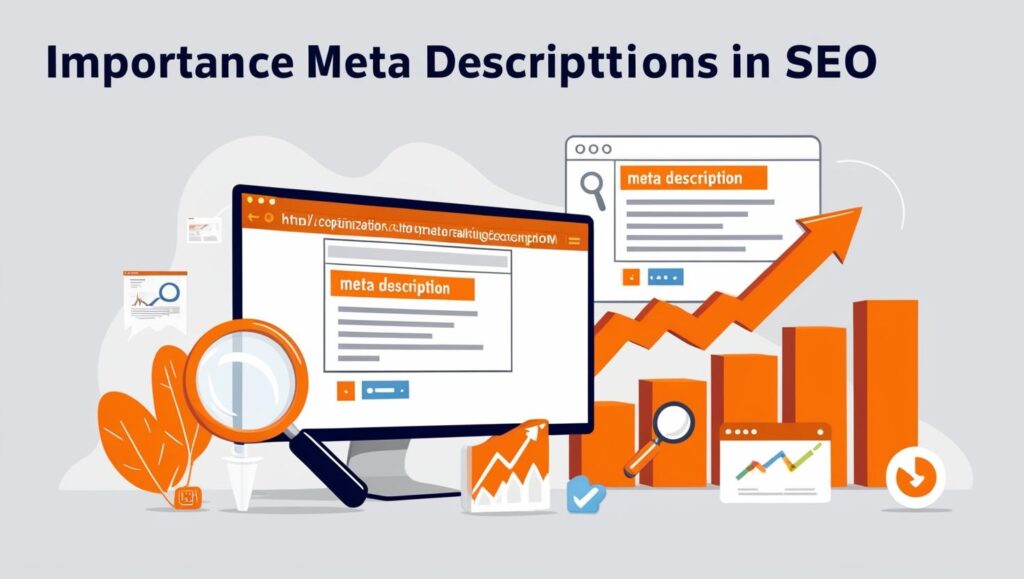
Though meta descriptions don’t directly impact search engine rankings, they influence user behavior in ways that can indirectly affect SEO. Here’s why meta descriptions are essential:
1. Improves Click-Through Rate (CTR)
A well-crafted meta description acts as a “sales pitch” for your webpage. When users see a clear and compelling description in the search results, they are more likely to click on your link. The higher your CTR, the more likely your page will be deemed valuable by search engines, which can positively influence your rankings over time.
2. Provides a Snapshot of Your Content
The meta description is often the first point of contact with your content, so it needs to accurately represent what users will find when they click through. This helps set expectations for the user experience and ensures that visitors are more likely to stay on your site, reducing bounce rates.
3. Helps with Keyword Optimization
While meta descriptions themselves aren’t a ranking factor, they provide an opportunity to include target keywords. When users search for these keywords, search engines may highlight them in the meta description (if they appear in the query), making your result more relevant and clickable.
4. Influences Social Media Sharing
When users share a link to your page on social media, platforms like Facebook and Twitter often display the meta description. If your meta description is enticing and clear, it can encourage more shares, expanding your content’s reach and driving more traffic to your site.
How to Craft the Perfect Meta Description
Creating a perfect meta description requires a blend of SEO knowledge and marketing skills. Your goal is to write a concise, compelling summary that encourages clicks while accurately reflecting the content of your page. Here’s how to do it effectively:
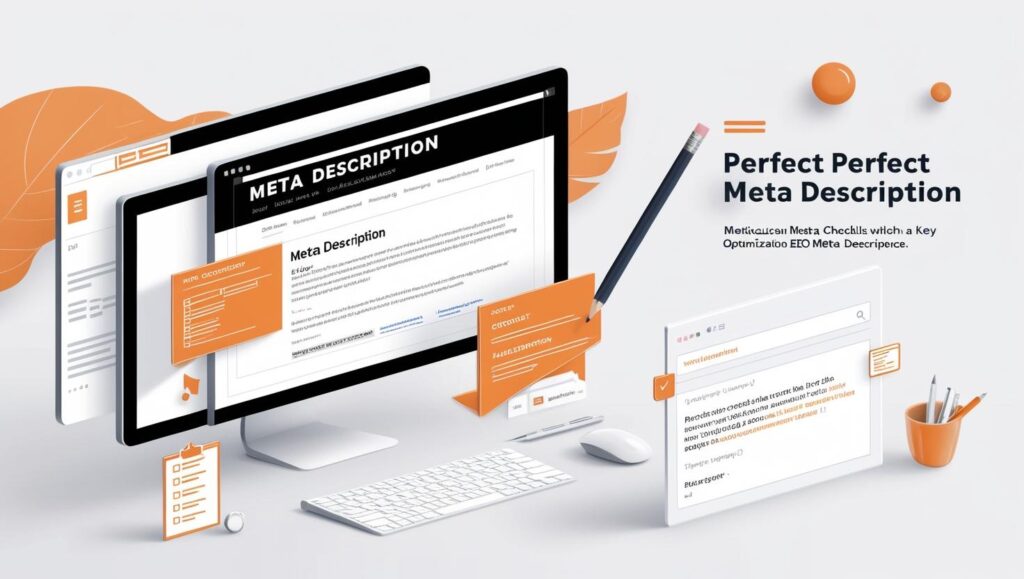
1. Keep It Concise (150-160 Characters)
Google generally truncates meta descriptions that exceed 160 characters, so it’s important to stay within this range. Aim for a meta description that’s between 150-160 characters to ensure the full description appears in search results.
2. Include Target Keywords
While meta descriptions themselves don’t directly affect rankings, including your target keywords is still important. When users search for a term that matches your keyword, Google may bold these words in the meta description, making your snippet stand out in search results. Just ensure that the inclusion of keywords feels natural and doesn’t come off as forced.
For example, if your target keyword is “SEO tips,” you might write a meta description like:
“Learn top SEO tips and strategies to boost your website’s rankings, improve visibility, and grow your online presence with our proven techniques and insights.”
3. Make It Compelling and Actionable
A great meta description does more than summarize your content—it also persuades users to click. Use action-oriented language that encourages clicks, such as “discover,” “learn,” “explore,” or “find out.” A compelling meta description is like an invitation to explore your content further.
For example:
“Discover actionable SEO tips to improve your rankings, drive more organic traffic, and enhance your website’s performance with the latest strategies and expert advice.”
4. Reflect the Content Accurately
It’s essential that your meta description accurately reflects the content on the page. If the description is misleading or irrelevant, users may click on your page and quickly bounce when they realize it’s not what they expected. This can negatively impact your CTR and signal to search engines that your page isn’t relevant to the query.
Make sure your meta description is a true representation of your content to ensure a positive user experience and reduce bounce rates.
5. Make It Unique for Each Page
Each page on your website should have a unique meta description that’s tailored to the specific content of that page. Don’t use the same meta description for multiple pages, as this can confuse both search engines and users. Crafting unique meta descriptions allows you to optimize each page for its specific topic and target keywords.
For instance, if you have a page about SEO for e-commerce sites, your meta description might be:
“Get expert advice on SEO for e-commerce websites to increase traffic, conversions, and sales. Learn the best strategies for success.”
On another page about SEO for local businesses, you might write:
“Boost your local business’s online presence with these effective local SEO tips. Increase visibility and attract more customers today.”
6. Use a Call-to-Action (CTA)
Adding a clear call-to-action (CTA) can be a great way to increase CTR. A CTA encourages users to take the next step and engage with your content. Phrases like “Get started,” “Read more,” or “Find out how” can prompt users to click through to your site.
Example:
“Read our comprehensive guide to SEO strategies, explore proven methods, and start improving your website’s performance to increase traffic, conversions, and success today!”
7. Avoid Keyword Stuffing
While including keywords is important, don’t go overboard. Keyword stuffing in meta descriptions can make them sound unnatural and can deter users from clicking. Focus on creating a readable, engaging description that includes relevant keywords naturally.
8. Test and Optimize Over Time
Meta descriptions aren’t set in stone. You should regularly test and tweak your meta descriptions to see how they perform in terms of CTR. Use tools like Google Search Console to monitor how different pages are performing and adjust your meta descriptions accordingly. Optimizing your meta descriptions over time can help you increase your CTR and drive more traffic to your site.
Common Mistakes to Avoid When Writing Meta Descriptions
To maximize the impact of your meta descriptions, it’s important to avoid some common pitfalls:

1. Duplicate Meta Descriptions
Using the same meta description for multiple pages can confuse search engines and reduce your chances of ranking. Always create a unique meta description for each page on your website.
2. Overly Vague Descriptions
A meta description should provide a clear summary of the page content. Avoid vague descriptions that don’t tell users what to expect, as this can reduce your CTR.
3. Ignoring Mobile Optimization
Since most searches are now performed on mobile devices, make sure your meta description is optimized for smaller screens. Google may truncate longer descriptions on mobile devices, so keeping your meta description within the 150-160 character range is especially important.
4. Neglecting the Target Audience
Always keep your target audience in mind when crafting a meta description. Understand the needs and interests of your ideal users, and write a description that speaks directly to them.
5. Lack of Actionable Language
A passive meta description is less likely to encourage clicks. Use actionable language to prompt users to take the next step and engage with your content.
FAQs
What are best practices for meta descriptions?
Best practices for meta descriptions include keeping them concise (150-160 characters), using target keywords naturally, making them compelling, and ensuring they accurately reflect the page content. Always create unique descriptions for each page.
How do duplicate meta descriptions affect SEO?
Duplicate meta descriptions can confuse search engines, making it harder for them to distinguish between pages. This can negatively affect SEO performance. Always create unique meta descriptions for each page to ensure optimal visibility and rankings.
How can I find meta description of a website?
To find a website’s meta description, right-click on the page and select “View Page Source.” Look for the <meta name=”description”> tag in the HTML code. Alternatively, use SEO tools like Moz or SEMrush.
Which is the best tool for a meta description generator?
The best tool for generating meta descriptions is SEMrush. It provides AI-powered suggestions based on SEO best practices, ensuring that your descriptions are optimized for both search engines and user engagement.
Which is the best meta description checker tool?
Yoast SEO is one of the best meta description checker tools. It helps analyze your meta descriptions for SEO performance, ensuring they are within optimal length and include necessary keywords to improve visibility in search results.
Can you give a meta description sample?
Here’s a sample: “Explore expert tips and strategies on SEO, digital marketing, and web optimization to improve your website’s rankings and increase online visibility effectively.”
What is the ideal meta description character count?
The ideal meta description length is between 150-160 characters. This ensures that it displays fully in search engine results without being truncated, offering a clear, concise preview of the page’s content.
How to Add Meta Description in WordPress?
To add a meta description in WordPress, install an SEO plugin like Yoast SEO. In the post or page editor, scroll to the plugin section, and enter your desired meta description in the dedicated field.
How to Edit Meta Description in WordPress?
To edit a meta description in WordPress, open the post or page in the editor. Use an SEO plugin like Yoast SEO to find the meta description field, then modify the text to suit your updated content.
Do Meta Descriptions Affect SEO?
Meta descriptions don’t directly impact rankings, but they influence click-through rates (CTR). A well-crafted meta description can attract more users, improving engagement, which indirectly benefits SEO by enhancing user signals to search engines.
How to Get Rid of Duplicate Meta Descriptions on Shopify?
To remove duplicate meta descriptions on Shopify, go to your theme’s code or use an app that helps with SEO. Check each product or page for unique descriptions and manually edit or optimize them.
How to Change Meta Description in WordPress?
To change a meta description in WordPress, edit the post or page using the WordPress editor. With an SEO plugin installed, locate the meta description field and update the content, then save or publish the changes.
How to Check Meta Description of a Website?
To check a website’s meta description, right-click the page and select “View Page Source.” Search for the “meta description” tag in the HTML, or use SEO tools like Moz or Ahrefs to analyze the page’s metadata.
Conclusion
While meta descriptions may not directly impact search rankings, they are an essential element of SEO that can significantly improve your website’s click-through rate and user engagement. A well-crafted meta description helps users quickly understand the value of your content and entices them to click on your link. By following the best practices outlined in this article, you can create compelling, keyword-optimized meta descriptions that encourage users to visit your site, boosting your overall SEO performance and helping you achieve your online marketing goals.
Latest Posts
- Is Yoast SEO Premium Worth It for Your Website’s Optimization Needs?
- What Is Reciprocal Link in SEO and How Does It Affect Rankings?
- What Is SEO Intelligence and How It Helps Improve Search Strategies
- How Is Ranking Different When Comparing PPC vs SEO for Better ROI
- How Local SEO Increases Profits and Drives More Traffic to Your Site