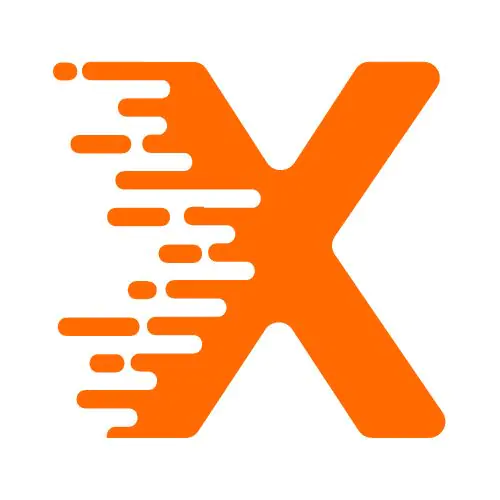Table Of Contents
Introduction
When you build a website, one of the most important elements to consider is the contact page. At first glance, it might seem like a simple page where users can find a phone number or email address, but in reality, the contact page plays a critical role in website SEO (Search Engine Optimization). A well-optimized contact page does more than just provide contact information; it can enhance your website’s visibility in search results, improve user experience, and even increase conversions.
In this article, we’ll explore what to include on your contact page to maximize its SEO impact. We’ll cover key elements like structured data, local SEO, the importance of clear contact options, and how user experience affects SEO. Whether you’re running a local business, an e-commerce site, or a service-based company, the strategies discussed here will help you make the most of your contact page.
Clear and Accessible Contact Information
Why it Matters for SEO
At the heart of any contact page is the contact information. From an SEO perspective, it’s essential that this information is both clear and easy to access. Google’s algorithms, for example, prioritize websites that provide straightforward and transparent details. If users can quickly find ways to contact you, it enhances user experience (UX), which is an important ranking factor.
Key Elements to Include:
- Phone number(s): Make sure this is visible and preferably in a clickable format (for mobile users).
- Email address: Use a clickable email link (mailto) for convenience.
- Physical address: For businesses with a physical location, including the address is crucial for local SEO. If possible, use schema markup to provide structured data.
- Business hours: Including your working hours can increase trust, especially for service-based businesses.
Example:
A local bakery’s contact page should display their phone number, email for orders, and their street address along with business hours. This boosts both local SEO and customer trust.
Local SEO Optimization with Schema Markup
What is Schema Markup?
Schema markup is a code that you add to your website’s HTML to help search engines understand the content better. It is a powerful tool for local SEO, especially for businesses with a physical location. By adding structured data to your contact page, you help Google display important details in search results, such as your business name, address, phone number, and hours of operation. This can lead to enhanced search result features like rich snippets, which are more eye-catching and increase click-through rates.
How to Implement It:
- Business Name: Use the correct name of your business.
- Business Address: Include your full street address, including city, state, and zip code.
- Phone Number: Use the local phone number that customers will use to reach you.
- Business Type: Mark your business with the correct category (e.g., restaurant, law firm, retail store).
- Opening Hours: Provide your operating hours in the schema code.
Example:
For a café, your schema markup might include:
{
“@context”: “https://schema.org”,
“@type”: “CafeOrCoffeeShop”,
“name”: “John’s Café”, “address”: {
“@type”: “PostalAddress”,
“streetAddress”: “123 Main St”,
“addressLocality”: “Sample City”,
“addressRegion”: “SC”,
“postalCode”: “12345”,
“addressCountry”: “US” },
“telephone”: “+11234567890”,
“openingHours”: “Mo-Su 08:00-18:00”
}
Contact Form for User Convenience
Why You Need a Contact Form
In addition to direct contact options like email and phone, a contact form provides an easy way for visitors to reach out without leaving your website. Google favors sites with a low bounce rate, and offering a contact form that keeps users engaged on your page helps achieve this.
Best Practices for a Contact Form:
- Simple and User-Friendly: Keep the form short and straightforward. Only ask for essential information like name, email, message, and subject.
- Captcha or Anti-Spam: Protect your site from spam bots by including a CAPTCHA or other anti-spam measures.
- Clear Call-to-Action (CTA): Use a CTA button like “Send Message” that stands out. It should be easy for visitors to understand and use.
Example:
A digital marketing agency could have a form with fields like “Name,” “Company,” “Email,” “Message,” and a drop-down for the type of service inquiry. This form keeps users on the site and allows the agency to quickly reply.
Mobile-Friendly Contact Page
Why Mobile Usability is Critical
Mobile searches have surpassed desktop searches, making mobile optimization a key factor in SEO. Google now uses mobile-first indexing, meaning that the mobile version of your website is the one that matters most in rankings. If your contact page isn’t mobile-friendly, you risk losing potential clients and damaging your SEO.
Key Mobile Optimization Tips:
- Responsive Design: Ensure that your contact page adjusts automatically to fit different screen sizes.
- Click-to-Call: For mobile users, make sure phone numbers are clickable for easy dialing.
- Fast Load Times: A mobile-friendly page should load quickly, as page speed is a ranking factor for both mobile and desktop searches.
Example:
A plumbing service website should have a contact page that adjusts seamlessly to mobile devices. Phone numbers should be clickable, and the contact form should be easy to fill out on small screens.
Trust Signals and Security Features
Why Trust Signals Help SEO
Google values trust and authority, which is why trust signals such as privacy policies, SSL certificates, and customer testimonials are important for both user experience and SEO. A secure website with visible trust signals can help convince users to contact you, increasing conversions.
Essential Trust Signals:
- SSL Certificate: Ensure your website uses HTTPS, not just HTTP. Google uses HTTPS as a ranking factor.
- Privacy Policy: Include a link to your privacy policy to show visitors that their information will be handled securely.
- Customer Testimonials: Displaying customer reviews or testimonials on your contact page helps build trust with potential clients.
Example:
An online clothing store might include customer reviews or ratings below their contact form, providing reassurance that the company is reliable and trustworthy.
Conclusion
So, what to include on contact page for website seo? While the primary goal of the contact page is to provide visitors with a way to get in touch, it also plays a vital role in improving your website’s SEO performance. By incorporating key elements like clear contact details, schema markup, mobile optimization, and trust signals, you not only enhance user experience but also ensure that search engines can easily find and rank your page.
A well-optimized contact page can drive more traffic, improve local SEO, and increase conversions. By focusing on these crucial aspects, your contact page will become much more than just a communication channel it will be an essential part of your website’s overall SEO strategy.
Frequently Asked Questions
1. What is schema markup and how does it help with SEO?
Schema markup is structured data code that helps search engines understand your content. It improves local SEO by displaying important business information like address, phone number, and business hours in search results, often enhancing visibility with rich snippets.
2. Why is my contact page important for SEO?
Your contact page is crucial for SEO because it provides essential business information that Google uses to index your site, especially for local searches. A well-optimized contact page can increase visibility, trust, and conversions.
3. How can I optimize my contact form for better user experience?
To optimize your contact form, keep it simple, only asking for necessary details like name, email, and message. Add a clear CTA button, and ensure it’s mobile-friendly to improve user engagement and reduce bounce rates.
4. What are trust signals and why do they matter for SEO?
Trust signals, like SSL certificates, privacy policies, and customer reviews, indicate to both users and search engines that your site is trustworthy. They help build credibility and authority, which can positively impact SEO rankings.
5. How do I make my contact page mobile-friendly?
Ensure your contact page has a responsive design that adjusts to different screen sizes. Use clickable phone numbers, and optimize your contact form for easy use on mobile devices to improve both user experience and SEO.
6. How can I add a phone number to my contact page for SEO benefits?
Make sure your phone number is visible on the contact page and, if possible, clickable on mobile devices. Structured data (schema markup) for the phone number can also improve local SEO and make it easier for search engines to index your contact details.
7. Should I include customer testimonials on my contact page?
Yes, including testimonials on your contact page can build trust with potential clients. Positive reviews help reassure visitors that your business is reputable and may encourage them to reach out.
8. What role does business address play in SEO?
Including your physical business address on your contact page is important for local SEO. It helps search engines associate your business with a specific location, making it easier for customers in your area to find you.
More From Our Blog
Best SEO Rank Tracking Software
Common SEO Mistakes Beginners Should Avoid
Does ChatGPT-Generated Text Hurt Your SEO?
How Many Keywords Should I Use for SEO?
How to Do Competitor Analysis for SEO
Refrens offers free accounting software to manage invoices, expenses, and reports with ease. Sign up for free and simplify your finances!