Google AI Mode is a new feature enabling enhanced search experiences with AI-driven results. It can be turned on/off in Google Search and offers pros like faster, smarter results.
Search behavior is evolving fast. Users today no longer want to dig through multiple websites just to find one clear answer. They expect quick, direct, and meaningful responses. To meet this demand, Google has introduced a major new feature: Google AI Mode.
This isn’t just another small update. It marks a significant shift in how we interact with search engines. Instead of listing links, Google AI Mode generates detailed, human-like answers using advanced artificial intelligence.
Let’s say you search for “how to plan a 7-day Europe trip with kids.” Normally, you’d click through blog posts, travel forums, and guides. With AI Mode, Google provides a structured, easy-to-follow summary right at the top of the results – saving you time and effort.
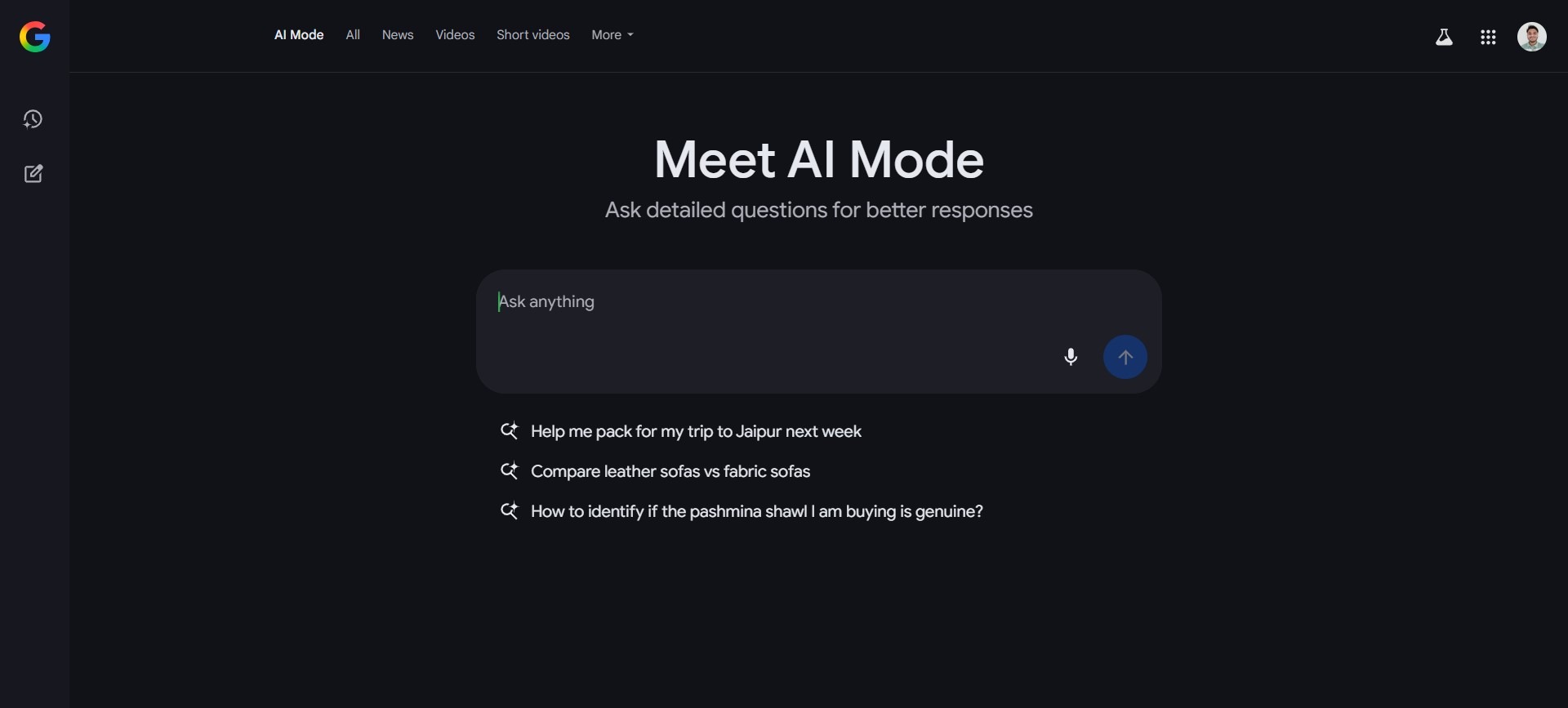
At its core, this new mode uses generative AI – the same type of technology behind chatbots like ChatGPT. It’s designed to understand complex questions and respond in a conversational tone, pulling insights from across the web.
This is a big step forward, but also a little confusing for many users. What is Google AI Mode really doing? Who has access to it? Can you turn it off if you don’t like it?
In this guide, we’ll break it all down – how it works, why it matters, and what it means for the future of online search. Whether you’re a casual browser or someone who depends on search for business or research, you’ll want to know what’s changing – and how to make the most of it.
Table Of Contents
What Is Google AI Mode?
Google AI Mode is a newly introduced feature in Google Search that uses generative artificial intelligence to create detailed, conversational answers based on your query. Instead of presenting a simple list of links and snippets, it compiles information from multiple reliable sources and displays a synthesized response right at the top of the search results page.
You’ll recognize it when you see a colored or highlighted box labeled something like “AI Overview.” It appears automatically for certain types of queries – especially those that are complex, layered, or require a bit more interpretation.
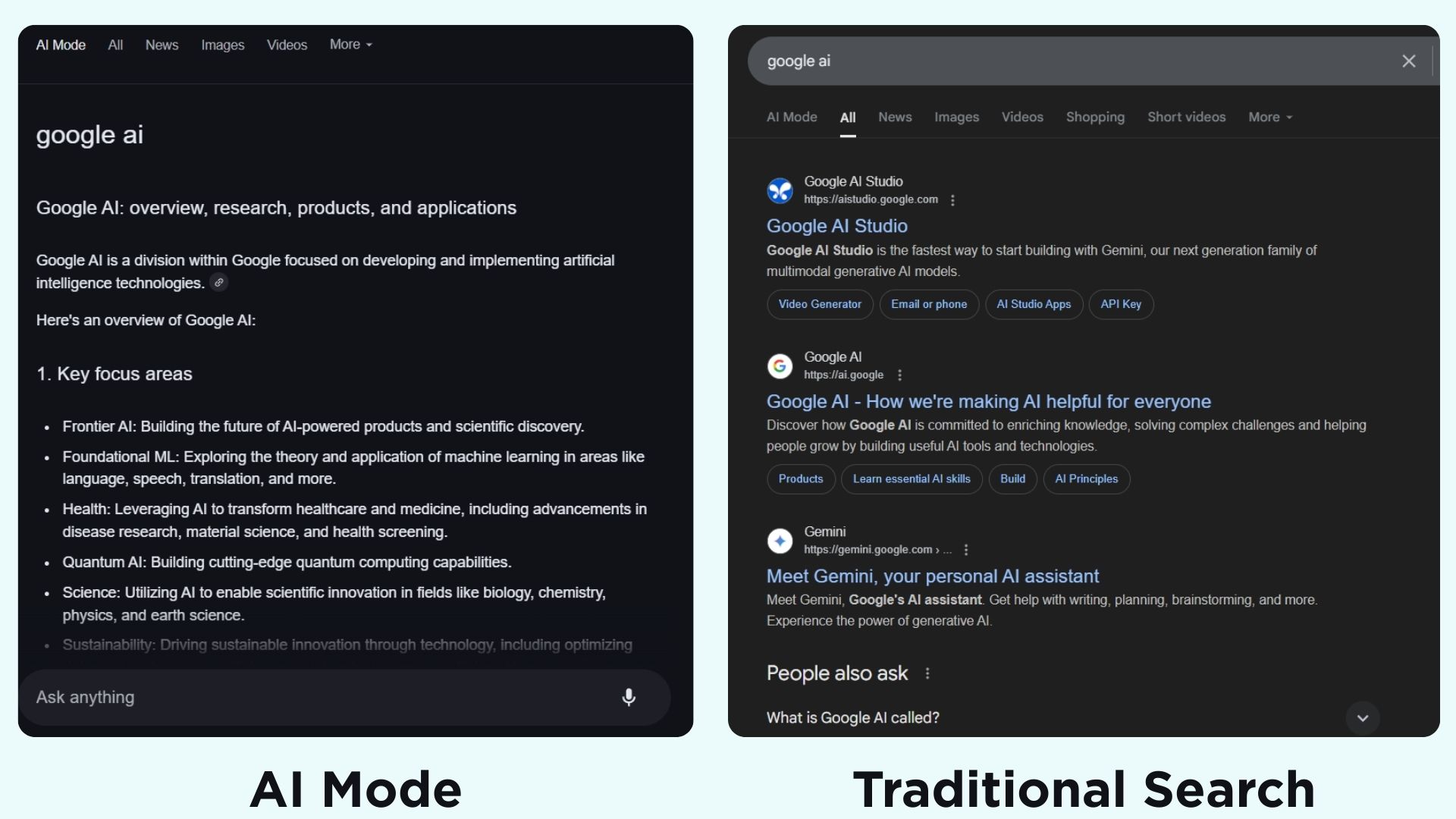
For example, if you search:
- “What are the best exercises for back pain that don’t require equipment?”
- “Compare iPhone 15 Pro Max vs Samsung Galaxy S30 Ultra.”
Instead of directing you to individual articles, Google AI Mode gathers insights from trustworthy sources, organizes them, and presents a clear, natural-sounding answer. It feels more like reading a helpful summary than scanning through scattered results. Similar to how a regression testing company in India ensures that core software functions remain stable during updates, Google AI Mode ensures the integrity of information while delivering a summarized yet reliable response.
How Google AI Mode Works
Google AI Mode operates on the Gemini language model, a cutting-edge generative AI developed by Google. Gemini has been trained on a vast dataset that includes web pages, documents, reviews, instructional content, and more. This lets it understand a wide range of search intents and generate answers that feel human-like but are fact-driven.
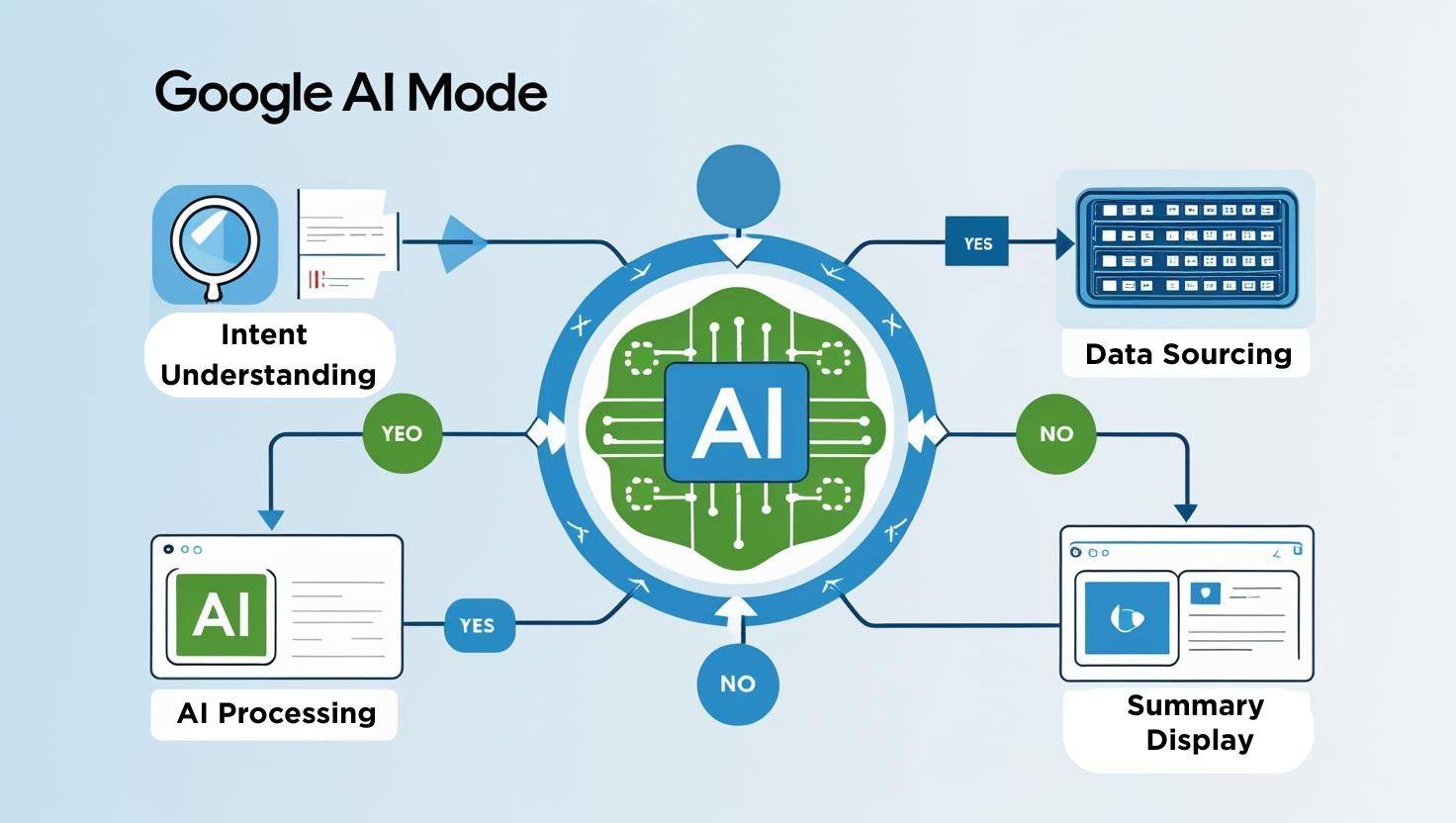
Here’s a simple breakdown of what happens when you use Google AI Mode:
- Understanding your intent – The AI doesn’t just look at keywords; it tries to understand what you’re really asking.
- Sourcing the right content – It searches across verified, high-authority websites that are relevant to your query.
- Synthesizing the information – Instead of quoting content word-for-word, it rewrites and merges insights into one clean, readable response.
- Displaying the result – The answer appears at the top of your search page in a neat summary, followed by a list of clickable source links.
What’s important here is that you still get access to the original websites – Google cites them at the bottom of the AI response – but the overview saves you time by putting the essentials front and center.
Key Features of Google AI Mode
Google AI Mode is more than just a paragraph of text. It includes features that make your search experience smarter and more efficient:
- AI-Generated Summaries: These are tailored explanations for questions that involve comparisons, planning, or multi-step reasoning.
- Suggested Follow-Up Questions: Underneath the main response, you’ll often see related questions you can click – helping you dig deeper without retyping.
- Step-by-Step Instructions: For how-to queries (like fixing an appliance or preparing a dish), the AI can break down the process clearly.
- Visuals and Product Comparisons: In some cases, you’ll see side-by-side comparisons of products or quick-glance visual charts.
- Source Attribution: The AI doesn’t operate blindly – it references the original content it was trained on or sourced from, often listing reputable sites at the bottom of the overview.
Why It’s Different from Traditional Search
Traditional search works by ranking websites based on relevance and showing you a list of links. You then have to click, scan, and evaluate each one.
Google AI Mode flips that experience. Instead of you doing the heavy lifting, it does the work for you – compiling, summarizing, and presenting everything upfront.
This doesn’t mean it replaces traditional search. You can still scroll past the AI Overview and browse the usual results. But it gives you a head start, especially when you need a clear answer quickly or when the query is too broad for a single source to cover fully.
More than just convenience, this approach supports better decision-making. Whether you’re comparing devices, planning a budget, researching a medical symptom, or learning a new skill, Google AI Mode offers a smoother path from question to clarity.
When Did Google AI Mode Launch?
The journey toward Google AI Mode began in 2023, when Google introduced a bold new experiment called the Search Generative Experience (SGE). This was part of Google’s effort to explore how generative artificial intelligence could enhance the way we interact with search results. Rather than immediately releasing it to the public, Google rolled it out through Search Labs, a testing ground where select users could try new features and provide feedback.
Initially, access was limited. You had to manually opt in through Search Labs, and even then, it was available only to users in specific regions, mostly within the United States. The goal was to gather early insights, test usability, and fine-tune the performance of AI-generated summaries before launching it on a larger scale.
After nearly a year of testing and refinement, Google announced the broader rollout of AI-powered search in May 2024. The feature was no longer referred to only as SGE – instead, users started seeing terms like “AI Overview” or “Google AI Mode” directly in their search results. This signaled that the technology had moved from experimental to mainstream.
By mid-2025, Google AI Mode had become a default experience for millions of users. If you search using your Google account and have English as your primary language, there’s a good chance you’ve already encountered it.
Where and How It’s Available
- Geography: As of now, Google AI Mode is fully active in the U.S. and gradually rolling out to other English-speaking countries. Additional regions and languages are expected to follow.
- Platform Support: It works across both mobile and desktop platforms, including Google Chrome and the Google Search app.
- Account Requirement: You must be signed in to your Google account to access the feature.
- Language Limitation: It primarily supports English, though multilingual support is likely on the roadmap.
Gradual and Context-Based Rollout
Google has adopted a careful, query-specific strategy in rolling out AI Mode. It is not triggered for every search. Instead, it activates primarily for:
- Multi-step queries
- Exploratory topics
- Comparative or research-focused questions
For example, a search like “best ways to reduce sugar without dieting” may trigger AI Mode, while something simple like “weather in Mumbai today” or “Google homepage” likely won’t.
This controlled deployment strategy helps ensure that AI Overviews are used where they’re most effective – where users benefit from added context and guidance, rather than just quick facts or navigational help.
Why Google Introduced AI Mode
Google didn’t launch AI Mode suddenly or just to react to something – it was a planned and thoughtful decision. It was the result of years of analysis, feedback, and observation. Google has always monitored how people interact with search results, and over time, a clear pattern emerged: users wanted more than just a list of links.
People were no longer typing simple, one-word queries. Search behavior had shifted toward longer, multi-layered, and more specific questions – questions that often carried multiple intents in a single sentence.
Evolving User Behavior
Consider these examples:
- “Plan a 3-day trip to Tokyo under $500 with food suggestions.”
- “Best phones under $800 with a strong camera and long battery life.”
- “How to start intermittent fasting safely with a vegetarian diet.”
These are not basic keyword searches. They’re detailed, context-rich queries that require the user to:
- Read multiple blog posts or reviews.
- Watch comparison videos.
- Visit forums or expert guides.
- Make judgment calls based on diverse and scattered information.
This type of research can take 10–30 minutes or more, depending on how deep the user wants to go. Google recognized that it could bridge this gap with artificial intelligence, helping users get high-quality, structured answers within seconds.
The Need for Smarter Search
With the explosion of content on the internet, traditional search often overwhelmed users. Sorting through pages of results, filtering credible sources from clickbait, and piecing together an answer became time-consuming.
At the same time, AI-powered platforms like ChatGPT, Perplexity AI, and You.com started gaining traction. These platforms offered conversational answers that felt more direct and less fragmented. People began turning to them – not because they were always more accurate, but because the experience felt simpler and smarter.
Google, realizing this shift, needed to adapt.
Core Goals Behind Google AI Mode
Google launched AI Mode to fix key issues and make search more future-ready, highlighting the growing importance of generative AI development services.
1. Improve Efficiency
Users want instant clarity, not a scavenger hunt. AI Mode helps people get the main takeaways quickly – saving time, reducing effort, and increasing satisfaction.
2. Enhance the Search Experience
Traditional results can be cold and transactional. AI Mode brings warmth and context, making the search feel more conversational, guided, and helpful, almost like chatting with a personal assistant.
3. Stay Competitive in the AI Era
With millions trying tools like ChatGPT, Google needed to offer a compelling alternative within its own ecosystem. AI Mode keeps users engaged on Google instead of turning to external AI platforms for answers.
4. Reduce Search Friction
AI Mode eliminates the need to open five tabs, compare contradicting answers, or scroll endlessly through ads and outdated content, offering efficient AI business solutions to create a streamlined, one-screen experience for most common tasks.
5. Match Rising User Expectations
Today’s internet users are more tech-savvy. They expect tools that understand their intent – not just exact keyword matches. AI Mode reflects this evolution in expectations, delivering results that adapt to how people really ask questions.
A New Vision for Google Search
Google AI Mode reflects the company’s broader vision: to make Search feel less like using a database and more like talking to an intelligent assistant.
Instead of just offering access to information, Google wants to deliver insight, context, and actionable responses. It’s about helping users reach outcomes – not just giving them a starting point.
This shift represents a new chapter in search history – one where natural language, real-time reasoning, and curated summaries take center stage. It’s not just about finding pages anymore; it’s about understanding needs and delivering meaningful results in one fluid, AI-enhanced experience.
How to Use Google AI Mode
One of the most user-friendly aspects of Google AI Mode is that it doesn’t require any installation, setup, or app download. If your account is eligible, the feature activates automatically within the standard Google Search interface. You don’t have to change how you search – just type your query into the search bar like you always have. The AI Mode will kick in whenever it detects that your question could benefit from a more synthesized, informative response.
This seamless integration is designed to make the experience feel natural. For users already familiar with Google Search, it won’t look entirely foreign – just enhanced.
How to Know If Google AI Mode Is Active
When Google AI Mode is working, you’ll notice a distinct visual change at the top of your search results. Instead of the usual list of links, you’ll see a colored or shaded box labeled “AI Overview” or something similar.
Inside this box, you’ll typically find:
- A few well-structured paragraphs that directly answer your question.
- Important facts drawn from multiple online sources.
- Hyperlinked citations or references, usually shown at the bottom.
- Suggested follow-up questions that you can click to explore the topic further.
This layout makes it clear that the content has been generated by AI, but it also ensures transparency by showing where the information came from.
If you don’t see an AI Overview, it likely means your query was either too simple, too specific, or not supported for AI summarization yet.
Best Use Cases for Google AI Mode
Google AI Mode isn’t meant to replace all types of search. Instead, it shines when used for specific types of queries that benefit from summarization, comparison, or context. Here are some of the best scenarios to use it:
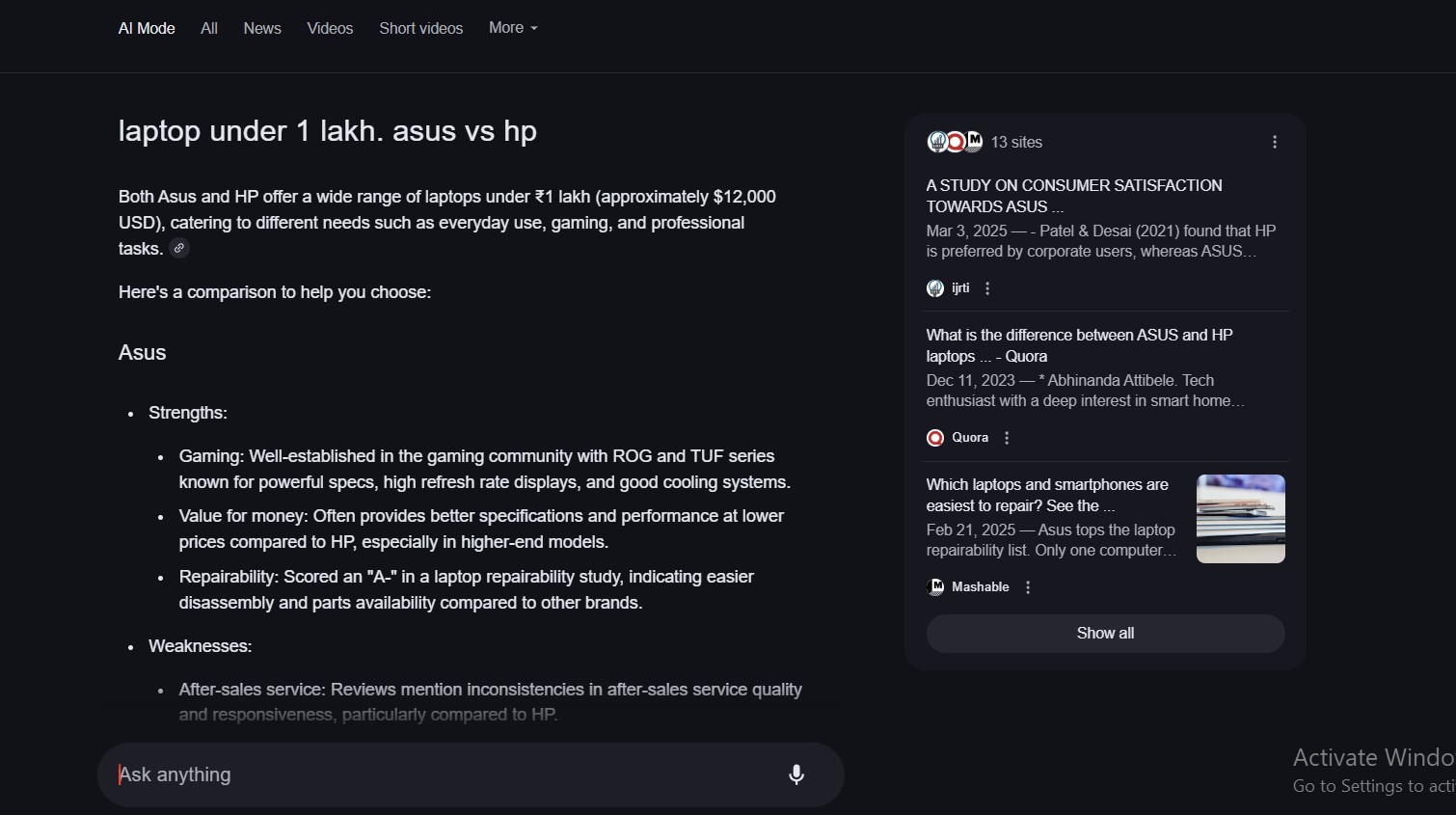
1. Research Tasks
When you’re trying to quickly understand a topic – such as “how does intermittent fasting affect energy levels” or “pros and cons of electric vehicles” – AI Mode provides a structured summary that pulls together insights from various sources. This helps you grasp the essentials without reading 10 articles.
2. Product Comparisons
If you’re stuck between two choices like “iPhone 15 Pro Max vs Samsung Galaxy S24 Ultra,” the AI Overview presents a side-by-side feature breakdown, pros and cons, and even buying recommendations – all in a clean, readable format.
3. Planning and Strategy
From travel plans to workout routines to study schedules, Google AI Mode is ideal for generating rough outlines. A search like “7-day Japan itinerary for first-time visitors” can return step-by-step travel suggestions, ideal destinations, and travel tips.
4. How-To Guides
Practical searches like “how to fix a leaky faucet” or “how to roast vegetables in the oven” are perfect use cases. The AI-generated summaries often provide clear, step-by-step instructions, making it easier to take action without switching between tabs.
5. Summarizing Complex Topics
When you need a digestible version of something technical or broad – like “how inflation impacts housing markets” or “summary of the keto diet,” – AI Mode distills the core information in just a few scrolls.
When It’s Less Useful
While AI Mode is powerful, it’s not suitable for everything. For example, if you need deep academic research, technical manuals, or real-time data like stock prices, the traditional list of search results might be more helpful. AI Mode also avoids generating content for certain sensitive or medical topics unless high-confidence data is available.
It’s best to use it when:
- You need a quick overview.
- You want a second opinion or starting point.
- You’re looking to save time gathering general insights.
And avoid it when:
- You need primary data or original research.
- You’re searching for breaking news or time-sensitive updates.
- You need to explore highly specific or niche professional information.
How to Turn On AI Mode in Google Search
While Google AI Mode is gradually rolling out to more users, it may not be enabled by default for everyone just yet. If you’re not seeing AI Overviews in your search results and want to try them, you can manually enable the feature through Google’s Search Labs – a testing platform where experimental tools are made available to early adopters.
Search Labs allows users to opt into features that are still in development or being tested with a smaller audience. Google uses feedback from this group to refine the tools before a full-scale launch.
Step-by-Step Guide to Enable Google AI Mode
Here’s how to manually turn on AI Mode (Search Generative Experience) using Search Labs:
✅ Step 1: Open Google Search
Open the Google Search homepage on your preferred device. You can do this in:
- Google Chrome (desktop)
- The Google Search app on Android or iOS
✅ Step 2: Sign In to Your Google Account
To access experimental features, you must be signed into your Google Account. If you’re not signed in, you won’t see the Labs icon or the option to enable SGE.
✅ Step 3: Locate the Labs Icon
In the top-right corner of the search page, look for the Labs icon – it looks like a small test tube. Tap or click it to open the Search Labs panel.
If you don’t see the icon, it likely means that Search Labs isn’t yet available in your country or language settings.
✅ Step 4: Enable “SGE – Search Generative Experience”
Scroll through the list of available experiments until you find “SGE – Search Generative Experience.”
- Tap the toggle switch next to it to turn it ON.
- You may be prompted to accept Google’s preview terms or privacy policy.
✅ Step 5: Start Searching
Once SGE is enabled, go back to the main Google Search page. Now, when you enter complex or multi-layered queries, you should start seeing AI-generated overviews at the top of your search results.
Important Notes
- Language Limitation: As of now, Google AI Mode is available only in English.
- Region Restriction: It’s currently live for users in the United States and select other regions. If you’re outside these supported areas, the feature may not be available yet – even with Labs access.
- Device Compatibility: You can use it on both desktop browsers (preferably Chrome) and mobile apps.
What If You Don’t See the Option?
If you don’t see the Labs icon or can’t find the SGE toggle, here are a few possible reasons:
- Your Google Account is restricted, such as a workplace or educational account with limited permissions.
- You’re using a non-supported browser. Try switching to the latest version of Chrome.
- Search Labs is not yet rolled out in your region or country.
- Your Google language settings are not set to English.
Looking Ahead
Google has stated that its plan is to expand AI Mode availability to more regions and languages in the near future. So if you can’t access it now, you may soon be included as the rollout progresses. Keep your app and browser updated, and check back regularly to see if Labs becomes available in your area.
How to Turn Off AI Mode on Google
While Google AI Mode offers a streamlined way to get quick answers, not everyone finds it useful. Some users prefer to explore information by visiting different websites, reading full articles, or analyzing sources directly. If you’d rather stick to the traditional list of blue links, the good news is – you can turn AI Mode off or avoid it using a few simple workarounds.
Google provides both official and unofficial methods to disable or bypass AI Overviews, depending on your device, browser, and whether you’re signed in.
✅ Option 1: Turn Off AI Mode via Search Labs (Official Method)
This is the most direct way to disable Google’s AI Overviews – especially if you previously opted into Search Generative Experience (SGE) through Search Labs.
How to Do It:
- Open Google Search on Chrome or the Google Search app.
- Make sure you are signed into your Google Account.
- Click or tap on the Labs icon (a small test tube) in the top-right corner.
- Look for “SGE – Search Generative Experience” in the list.
- Toggle it OFF to disable AI summaries.
- Refresh the page and start a new search to see classic results.
Note: This option is available only if Search Labs is supported in your region and account.
✅ Option 2: Sign Out of Your Google Account
AI Mode is personalized and linked to your Google account. If you’re not signed in, Google is less likely to serve AI-generated summaries, especially if you haven’t opted into Search Labs.
To do this:
- Click on your profile icon (top-right of the Google homepage).
- Select “Sign out.”
- Perform your search again – you should now see traditional results without the AI Overview box.
This is a simple fix, though it also limits access to other personalized Google services like saved history or synced bookmarks.
✅ Option 3: Use Incognito or Private Browsing Mode
Incognito mode in Chrome (or private browsing in other browsers) creates a session where your account and activity aren’t tracked. In most cases, AI Overviews are disabled by default in incognito mode.
How to use it:
- In Chrome, press Ctrl+Shift+N (Windows) or Cmd+Shift+N (Mac) to open an Incognito window.
- Perform your Google search as usual.
- You’ll likely see classic search results only, without any AI-generated summaries.
This is a great one-off solution if you just want to avoid AI Mode temporarily without changing any account settings.
✅ Option 4: Use a Different Web Browser
Google tends to roll out and test experimental features like AI Mode primarily in Chrome. If you’re using another browser – such as Firefox, Safari, Brave, or Edge – you may not see AI Overviews at all, unless they are fully rolled out in your region.
Try this:
- Open your search in Mozilla Firefox or Apple Safari.
- Make sure you’re not signed into a Google Account.
- Enter a multi-layered query (e.g., “best exercises for back pain”) and see if the AI Overview shows up.
This method is particularly effective in regions where the feature is still being gradually deployed.
Pros and Cons of Google AI Mode
Like any emerging technology, Google AI Mode comes with both advantages and limitations. While it’s designed to enhance the way we search for and process information, it may not fit every use case or preference.
Let’s break down the major pros and cons to help you decide whether this new AI-powered experience works for your needs.
✅ Pros of Google AI Mode
1. Faster Access to Comprehensive Answers
One of the biggest benefits is speed. Instead of opening five different tabs to gather the same information, you get a clear, structured answer almost instantly. This is especially helpful when you’re short on time or need a quick summary.
2. Great for Planning and Decision-Making
From travel itineraries to workout routines, AI Mode helps you structure a plan by combining multiple insights into one easy-to-follow overview. It reduces the need to switch between articles or comparison pages.
3. Simplifies Complex Research Tasks
For multi-step queries – like “how to start a podcast with limited budget” – Google AI Mode can summarize the process in a single response. This makes research less intimidating and more approachable, especially for beginners.
4. Encourages Deeper Learning with Follow-Up Suggestions
After answering your main question, the AI often suggests related follow-up queries such as “What equipment do I need?” or “How do I monetize a podcast?” This nudges users to explore topics in more depth, making the learning journey more intuitive.
5. Works Seamlessly with Voice or Mobile Search
AI Mode is well-optimized for smaller screens and voice input. On mobile devices, the concise summaries and quick answers enhance usability – especially for users on the go.
❌ Cons of Google AI Mode
1. Can Misinterpret Nuanced or Contextual Queries
While Google’s AI is powerful, it can still misunderstand the intent behind complex or ambiguous searches. This may lead to oversimplified or even inaccurate summaries in some cases.
2. May Impact Website Traffic and SEO
Since users are getting answers directly from search results, they may click through to fewer websites. This development has sparked concerns among publishers and SEO experts regarding potential declines in visibility and website traffic.
3. Sources Aren’t Always Clearly Cited
Although Google aims to list sources at the bottom of AI summaries, it’s not always obvious which statement came from where. This can make it harder to verify the credibility of the information or explore the full source content.
4. Users May Become Over-Reliant on Summaries
While AI Mode enhances user convenience, it may also discourage in-depth research and exploration. Relying only on condensed answers may limit understanding of complex topics or prevent critical thinking.
5. Not Yet Available in All Regions or Languages
As of now, Google AI Mode is only accessible in select countries (mostly the U.S.) and supports English. If you’re in a non-supported region or using another language, the feature won’t appear at all – even if you’re signed in.
The Future of Google AI Mode
Google AI Mode is still in its early stages, but its current features are just a glimpse of what’s coming next. As artificial intelligence becomes more deeply integrated into everyday tools and platforms, Google is poised to evolve AI Mode into something far more advanced, intuitive, and interactive.
The search experience of tomorrow won’t look like today’s rows of blue links – it will feel more like a conversation with a highly knowledgeable assistant who understands your needs, responds in real time, and adapts with context.
Here’s a closer look at what we can expect in the near and long-term future of Google AI Mode:
🌍 Wider Language and Regional Support
Right now, AI Mode is primarily available in English and only in select regions like the United States. But Google’s long-term vision includes supporting dozens of languages and expanding access globally. This means users in Asia, Europe, South America, and Africa will eventually experience AI Overviews tailored to their native language and cultural context.
For multilingual users and international businesses, this expansion will significantly change how search content is consumed – and how it’s optimized for visibility.
🧠 Smarter Follow-Up Capabilities
Google AI Mode already suggests related questions, but future updates will likely take this a step further. Imagine AI that understands the flow of a conversation, remembers what you’ve asked before, and anticipates what you might want to ask next – similar to how chatbots like ChatGPT operate.
This opens the door to a more personalized and intelligent search experience, where users can interact naturally without repeating keywords or rephrasing their queries each time.
🎙️ Deep Voice Search Integration
With the rise of smart speakers and virtual assistants, Google is expected to merge AI Mode more closely with voice-based interfaces. In the future, when you ask a question aloud – whether through your phone, Google Home, or Android Auto – AI Mode could power a conversational, spoken answer that goes beyond the basic facts.
This integration would position Google AI Mode as the core engine behind Google Assistant, turning it from a simple Q&A tool into a dynamic, hands-free knowledge companion.
📊 Enhanced Visual Summaries
Right now, AI Overviews are mostly text-based, but Google is already experimenting with ways to make them more visually engaging and information-rich.
Future AI summaries could include:
- Infographics and comparison charts (e.g., feature differences between phones or laptops)
- Step-by-step visuals for how-to content
- Embedded videos or animated guides
- Interactive elements like sliders or expandable sections
This would make AI Mode not just more informative – but also more appealing and easier to digest, especially for visual learners.
🔗 Better Source Citations and Transparency
One common critique of AI-generated summaries is that source attribution can be vague or buried. Google is likely to improve how sources are cited within AI Mode, both to boost trust and to support content creators.
Expect to see:
- Clickable links embedded within AI text
- Clearer attribution per statement or paragraph
- Source labels like “From Mayo Clinic” or “Based on Wired.com article”
This transparency will also help publishers adapt their content strategy – aiming not just for ranking, but for being quoted or cited by the AI as a trustworthy source.
🚀 New SEO Rules and Visibility Challenges
As Google AI Mode evolves, so does the way businesses and content creators approach search optimization. Traditional SEO has focused on ranking in the top 10 blue links – but with AI Mode, being cited by AI becomes the new frontier.
In the near future, content that:
- Is factually accurate
- Answers questions clearly
- Is frequently updated
- Comes from reputable domains
…will have a higher chance of being referenced within AI summaries – even if it’s not the top organic result.
This creates a new layer of SEO competition. Website owners will need to optimize not only for humans and crawlers, but also for AI summarizers, with a focus on clarity, structure, and source credibility.
Conclusion
Google AI Mode marks a major turning point in how we search, learn, and interact with the web. It’s not just about faster results – it’s about transforming search into something more intuitive, conversational, and personalized.
By summarizing complex information, offering contextual follow-ups, and reducing the need to visit multiple sites, AI Mode helps users navigate online content with far greater efficiency. Whether you’re planning a trip, comparing phones, learning a new recipe, or exploring a difficult topic, this tool makes it easier to find what matters – without the overwhelm.
At the same time, it’s important to acknowledge that the technology is still evolving. AI-generated content can be helpful – but it’s not always flawless. There will be times when deeper research, human judgment, or traditional search is still the better path. Knowing when and how to use AI Mode effectively is key to making the most of it.
For content creators, marketers, and businesses, Google AI Mode signals a shift in how visibility is earned. Being ranked is no longer enough – being cited matters now. This means adapting content strategies for clarity, accuracy, and trustworthiness will become increasingly important.
In the bigger picture, this is just the beginning. As AI becomes more deeply embedded into search, tools like Google AI Mode will likely grow smarter, more visual, more interactive, and more deeply personalized.
So use it when it enhances your search. Turn it off when you need control. But most importantly – stay curious, stay informed, and stay aware of how AI is reshaping your digital world. Because search isn’t just changing – it’s being redefined.
Frequently Asked Questions (FAQs)
What is Google AI Mode?
Google AI Mode is a generative AI-powered feature in Google Search that provides summarized, conversational answers using information from various sources instead of only showing a list of links.
How do I turn on Google AI Mode?
To enable Google AI Mode, open Google Search Labs, find “SGE – Search Generative Experience,” and toggle it on. This option is available only in supported regions and for users searching in English.
How do I turn off Google AI Mode?
You can disable AI Mode by visiting Search Labs and turning off “SGE” or “AI Overviews.” Alternatively, use incognito mode or sign out of your Google account to revert to traditional search.
Why can’t I see Google AI Mode?
Google AI Mode may be unavailable if you’re outside supported regions, not using English, or not signed in. Check Search Labs availability or try updating your app and using Chrome for access.
Is Google AI Mode free to use?
Yes, Google AI Mode is completely free. It’s built into the standard Google Search experience and doesn’t require a subscription, payment, or separate download to use.
Can Google AI Mode replace traditional search?
No, Google AI Mode complements search but doesn’t fully replace it. While it summarizes answers, traditional results remain necessary for deep research, expert articles, or accessing original sources.
What kinds of searches trigger AI Mode?
Google AI Mode appears for complex, multi-step, or comparison-based queries. Examples include product comparisons, how-to questions, travel planning, and decision-making searches with layered intent.
Is Google AI Mode available on mobile?
Yes, AI Mode works on the Google Search app for Android and iOS. To access it, you must be signed in, using English, and located in a region where AI Overviews are supported.

