Quick Overview
- Powerful SEO crawler for small blogs to large enterprise sites.
- Finds broken links, duplicate content, missing meta tags, and canonical issues.
- Advanced features: JavaScript rendering, custom data extraction, structured data checks.
- Integrates with Google Analytics, Search Console, Ahrefs, Majestic, and more.
- Free version crawls up to 500 URLs; paid license costs £199/year per user with full features.
- Great for beginners, freelancers, in-house SEOs, agencies, enterprise teams, developers, and marketers.
- Runs locally; needs decent computer specs and some technical knowledge.
- One-time yearly payment, not monthly subscription – affordable for freelancers and agencies.
- Faster and more customizable than many alternatives like Sitebulb or DeepCrawl.
- Perfect for site migrations, international SEO, GA/GSC validation, and technical audits.
- Supports data exports (Excel, CSV, Sheets), API integrations, scheduling, and crawl comparison.
- Useful for SEO training and visualizing site architecture.
- Limitations: steep learning curve, no cloud crawl, no built-in team collaboration, can crash on very large sites.
- Excellent ROI due to powerful features and pricing model.
Table Of Contents
What Is Screaming Frog SEO Spider?
If you’ve ever worked on optimizing a website for search engines, you know how complex and technical SEO can get – from fixing broken links to auditing metadata and analyzing site architecture. That’s where tools like Screaming Frog SEO Spider step in to make your job easier, faster, and more accurate.
Screaming Frog SEO Spider is a powerful desktop-based website crawler designed specifically for SEO professionals, developers, and marketers. It allows you to analyze, audit, and extract a wide variety of on-site SEO elements, just like a search engine would crawl your site. In simple terms, it gives you a behind-the-scenes X-ray of your website, helping you find issues that could be holding your SEO performance back.

Who Built It?
The tool was developed by Screaming Frog, a UK-based search marketing agency founded in 2010. While the agency offers full SEO services, they became globally known thanks to this flagship tool – the SEO Spider – which has since become a staple in the toolkit of SEOs around the world.
Unlike many cloud-based tools, Screaming Frog’s crawler runs locally on your machine, which allows for lightning-fast crawling and detailed custom audits – especially useful for large sites with complex structures.
Why Is It Important in the SEO Workflow?
Whether you’re doing a full technical SEO audit, launching a new site, cleaning up after a migration, or just checking for broken links, Screaming Frog can save hours of manual work. It’s not just a crawler – it’s a Swiss Army knife for:
- Finding broken internal/external links
- Checking meta titles and descriptions
- Detecting duplicate content
- Identifying redirect chains
- Auditing hreflang tags
- Validating canonical tags and structured data
- Rendering JavaScript content (Pro version)
The tool gives you complete control and visibility over how search engines might interpret your site – something that’s crucial whether you’re managing a blog, a 10,000-page eCommerce store, or an enterprise-level platform.
Who Is It For?
One of the best things about Screaming Frog SEO Spider is its flexibility – it’s valuable whether you’re just starting in SEO or managing a portfolio of high-traffic sites. Here’s who benefits most:
- Freelancers & Consultants – Affordable, powerful, and portable
- In-House SEOs – Ideal for ongoing audits, quick checks, and error reporting
- Agencies – Handle multiple clients, large sites, and integrate with GA/GSC
- Technical SEOs – Deep dive into JavaScript rendering, schema, crawl budgets
- Developers & Web Teams – Validate site structures, page speeds, redirect logic
Brief Mention of Competitors
While Screaming Frog is highly respected in the SEO industry, it’s not the only tool in the market. Alternatives like Sitebulb, JetOctopus, DeepCrawl (now Lumar), and OnCrawl offer similar capabilities, each with their own strengths. Some are more visual, others cloud-based, and some integrate better with team workflows – and we’ll explore these in more detail later in the post.
But for many SEO professionals, Screaming Frog remains the go-to crawler because of its balance of power, control, and cost – especially for those who want detailed insights without relying on cloud processing or monthly SaaS fees.
Who Is Screaming Frog SEO Spider For?
One of the best things about Screaming Frog SEO Spider is that it’s not built for just one type of user – it adapts to your level of experience and the size of the sites you manage. From solo freelancers to enterprise SEO teams, this tool can slot into your workflow in surprisingly effective ways.
Let’s take a look at how different professionals benefit from it.
Beginners: Learning the Ropes of SEO
If you’re new to SEO, using Screaming Frog might feel like jumping into the deep end – but that’s not necessarily a bad thing. In fact, for many SEOs, this was their first real technical tool.
The interface exposes you to how a search engine sees a website: links, meta tags, page hierarchy, and response codes. It’s a hands-on learning experience that teaches you about things like title tags, noindex directives, canonical URLs, and more. With the free version crawling up to 500 URLs, beginners can comfortably start with small sites and build confidence quickly.
Freelancers: High-Value Audits Without High Costs
For solo SEO professionals and freelance marketers, efficiency and cost-effectiveness are everything – and this is where Screaming Frog truly shines.
Imagine needing to audit five different client websites by the end of the week. Instead of relying on multiple cloud platforms, you can fire up Screaming Frog and crawl each site locally in a matter of minutes. It allows you to pull technical reports, spot issues like broken links, and export everything into spreadsheets that are easy to customize for client presentations.
It’s affordable, fast, and scalable for any freelancer juggling multiple projects.
In-House SEOs: Keeping Sites Clean & Search-Friendly
In-house SEO specialists often operate under constant pressure – from dev teams, content writers, and marketing managers. You need a tool that can help you quickly check the health of your site or validate that a fix has gone live.
Screaming Frog fits neatly into this workflow. Whether you’re working for a SaaS brand, an eCommerce company, or a content-heavy media site, you can use it to:
- Monitor site changes over time
- Identify crawl depth or internal linking problems
- Detect duplicate content across product pages
- Validate GA, GSC, or schema integrations
It’s a must-have for routine site checkups and cross-team communication.
Agencies: Scaling Audits for Multiple Clients
For digital agencies, scalability and consistency are key. Screaming Frog helps agencies build repeatable, customizable audit processes that can be rolled out across different client accounts.
Need to audit a 100,000-page site? Screaming Frog can handle that – if your system has the RAM to support it. You can also schedule crawls, compare data over time, and even connect APIs for more advanced reporting.
Agencies benefit from:
- Custom crawl configurations
- White-label report exports
- Client-specific audit templates
- Bulk audits for large portfolios
It’s the SEO equivalent of having your own internal data crawler.
Enterprise SEO Teams: Full Control, Full Customization
Enterprise SEO isn’t just about fixing 404s – it’s about controlling crawl budgets, managing JavaScript-heavy pages, optimizing for international audiences, and integrating data across teams.
Screaming Frog offers the level of control that enterprise teams need. The Pro version allows you to render JavaScript, audit dynamic content, and use XPath or regex for advanced data extraction. You can also integrate with GA4, GSC, and PageSpeed Insights APIs for cross-channel insights.
If you’re part of a large team that needs flexibility and power – without depending on cloud-based platforms – Screaming Frog delivers.
Developers: Testing and Technical QA
Screaming Frog isn’t just for SEOs. Developers working on site architecture, migrations, or SEO fixes can use it to validate their work.
From testing how redirects are functioning to ensuring canonical tags are implemented correctly, developers can run a crawl and immediately see how their code is interpreted by a crawler. The ability to inspect rendered HTML (JavaScript rendering) is especially valuable when working with modern frameworks like React or Vue.
It becomes a QA tool that sits at the intersection of dev and SEO.
Content Marketers: Auditing Content at Scale
Content teams may not think of crawling tools as necessary, but Screaming Frog can help them spot some major issues.
Duplicate meta descriptions? Thin blog posts? Pages with missing H1s? Screaming Frog finds them all. For content strategists managing dozens or hundreds of blog posts, this kind of data can help inform what to update, consolidate, or rewrite.
Even better, you can export all findings into a Google Sheet, making collaboration with writers and editors super simple.
UX & CRO Experts: Finding Friction in User Flow
UX and SEO aren’t separate silos – and Screaming Frog proves that. By analyzing site structure, internal linking, and crawl depth, UX and CRO specialists can identify friction points in user journeys.
You can discover:
- Orphaned pages (no internal links)
- Overly deep pages that take 4+ clicks to reach
- Broken links that ruin conversion paths
In this context, Screaming Frog becomes more than a crawler – it’s a site experience analyzer.
Final Thought on Audience
Whether you’re a technical SEO lead or a content-first freelancer, Screaming Frog adapts to your role and goals. The more you use it, the more value you’ll uncover – not just in fixing SEO issues, but in understanding your website as a whole.
Features Breakdown: Basic Crawling & Reporting
1. Crawl Websites Like a Search Engine
Screaming Frog simulates how search engines crawl your site. It starts from a given URL and follows internal links, scanning each page’s elements. This helps identify technical issues, just like Googlebot might, allowing you to audit your website structure and crawlability efficiently.
2. Internal & External URL Extraction
- Detects every internal and outbound link
- Flags broken links (404s, DNS errors, timeouts)
- Helps visualize your internal link structure
- Sorts links by status, anchor text, follow/nofollow, and more
This helps improve both user experience and SEO value by making sure your links are clean, relevant, and functional.
3. Status Code Reporting (200, 301, 404, etc.)
Understanding HTTP response codes is critical in technical SEO. Screaming Frog categorizes URLs by status – so you can quickly find:
- Live pages (200 OK)
- Redirects (301, 302)
- Broken links (404, 410)
- Server or security issues (500, 403)
It’s your first line of defense against SEO-rotting errors.
4. Meta Title & Description Analysis
Screaming Frog detects missing, duplicate, or improperly formatted title tags and meta descriptions. It also checks for character and pixel limits. This feature ensures your key SEO metadata is optimized for relevance, uniqueness, and proper display in search engine result pages (SERPs).
5. H1 & H2 Heading Tag Overview
Heading tags play a major role in content structure. Screaming Frog identifies missing or duplicate H1s, multiple H1s on a page, and repetitive H2s. This helps you optimize content hierarchy, making your pages more accessible and search-engine friendly at the same time.
6. Canonical Tag Detection
Canonical tags are used to signal the preferred version of duplicate pages. Screaming Frog crawls and flags incorrect or missing canonical tags, helping you manage duplicate content issues and ensuring search engines consolidate link equity to the correct canonical URL on your site.
7. Robots.txt Respect & Override
Screaming Frog obeys your robots.txt directives by default, mimicking how search engines behave. However, you can override these rules during testing to crawl restricted areas. This is useful for auditing disallowed sections or verifying if bots can access key resources like JavaScript or CSS.
8. Sitemap Export & Generation
You can generate and export an XML sitemap directly from the crawl data. Screaming Frog lets you set priority, change frequency, and exclude specific URLs. This feature is perfect for creating optimized, accurate sitemaps for new sites or after major website updates.
9. Page Depth & Crawl Path Visualization
Understanding how deep pages are from the homepage is crucial for SEO. Screaming Frog shows the crawl depth and visual path of each page. You can spot orphaned or deeply buried content that may need better internal links to improve visibility and indexing.
Advanced Auditing Features in Screaming Frog
While basic crawling and reporting give you a solid SEO foundation, the real magic happens when you unlock Screaming Frog’s advanced features. These tools go beyond surface-level issues to uncover hidden technical problems that directly impact how users – and search engines – experience your website.
Whether you’re auditing for enterprise-level SEO, preparing for a migration, or aligning your site with Google’s EEAT guidelines, these features are essential.
Duplicate Content Identification
Duplicate content can dilute your rankings and confuse search engines about which page to prioritize. Screaming Frog scans for:
- Duplicate titles, meta descriptions, H1s
- Near-identical pages (word count + content match)
- Canonical tag mismatches
This helps SEOs clean up content redundancy, strengthen topical authority, and avoid internal competition for keywords – all key to maintaining content integrity and expertise.
Redirect Chains & Loops
Poorly handled redirects can lead to:
- Lost link equity
- Slow crawl speeds
- Confused bots and users
Screaming Frog identifies redirect chains (multiple hops) and infinite loops, allowing you to streamline your redirect logic for both SEO and UX. This is crucial when cleaning up legacy migrations or transitioning to HTTPS.
Broken Link Finder
Broken links are one of the most basic – yet damaging – issues a site can have. They hurt both trust and user experience. With Screaming Frog, you can:
- Detect 404 errors
- Find broken internal/external links
- Identify broken images or resources
Fixing broken links improves site trustworthiness, enhances crawl efficiency, and boosts on-site engagement by keeping users (and bots) on a clear, error-free path.
JavaScript Rendering (Pro Feature)
Modern websites often rely on JavaScript to display key content. If search engines can’t render it, your SEO suffers.
With the Pro version, Screaming Frog can render JavaScript content just like a browser, allowing you to:
- Audit dynamic page content
- Discover hidden metadata and links
- Debug rendering issues on SPAs (Single Page Apps)
This feature is essential for analyzing JavaScript-heavy sites built with frameworks like React, Angular, or Vue.
Custom Extraction (Regex or XPath)
This is one of the most flexible features in Screaming Frog – and incredibly powerful for experienced SEOs.
Using custom extraction, you can:
- Pull specific data from HTML elements (like author names, dates, or review ratings)
- Scrape schema fields, price tags, product IDs, or internal IDs
- Audit structured content consistency at scale
This is especially useful for content teams aiming to improve EEAT signals like transparency (author bios) or expertise (bylines and credentials).
Pagination & Hreflang Support
Large sites with paginated archives or multilingual content often face issues that go unnoticed – but Screaming Frog catches them.
It checks:
- rel=“next” and rel=“prev” pagination logic
- hreflang tags and alternate URLs
- Language-region consistency (en-US vs en-GB)
- Missing self-referencing hreflang links
These features are critical for international SEO and for improving user experience globally – ensuring users reach the right language and location content.
Structured Data Validation (Schema, JSON-LD)
Structured data enhances how search engines understand and display your content. Screaming Frog validates:
- Schema.org implementations
- JSON-LD, RDFa, and Microdata
- Rich snippets: articles, FAQs, products, breadcrumbs, etc.
- Errors, warnings, and missing fields
Clean structured data helps qualify your pages for rich results, increasing search visibility and perceived expertise.
AMP (Accelerated Mobile Pages) Checking
If you’re using AMP, it’s critical to ensure your pages comply with Google’s strict AMP guidelines. Screaming Frog allows you to:
- Validate AMP page syntax
- Check for AMP/canonical tag pairing
- Identify validation errors or missing components
While AMP is no longer a ranking factor, page performance and usability still are – making AMP checking valuable for certain publishers and news sites.
Site Architecture Visualization
Screaming Frog creates detailed visual maps of your internal linking structure. This allows you to:
- See how pages are connected
- Identify orphaned pages (no internal links)
- Optimize crawl depth and hierarchy
- Detect siloing issues or over-isolated pages
Proper site architecture supports both user journey optimization and bot crawlability, essential for visibility and trust.
GA / GSC / Looker Studio Integration
Data without context is just noise. Screaming Frog allows you to connect with:
- Google Analytics (GA4)
- Google Search Console
- PageSpeed Insights
- Export-ready reports for Looker Studio (formerly Data Studio)
With these integrations, you can layer real performance data over your crawl, letting you prioritize fixes based on actual user behavior – making your audits smarter and more strategic.
Visual Crawl Maps
Sometimes, you need to see the forest – not just the trees. Screaming Frog’s crawl visualization tools offer a bird’s-eye view of your site:
- Force-directed diagrams of link flow
- Hierarchical tree graphs of navigation
- Filters for page types and link types
These visuals are excellent for client presentations, internal team reviews, or identifying structural problems at a glance.
Data Handling: Flexibility, Automation & Insight at Scale
Screaming Frog isn’t just about finding SEO issues – it’s about how you collect, interpret, compare, and act on the data. Whether you’re working on a one-time audit or ongoing SEO maintenance across 50+ client sites, how you handle data determines how effective your strategy will be.
These data handling features elevate Screaming Frog from a crawler to a complete SEO intelligence platform.
Export to Excel, CSV & Google Sheets
Once you’ve completed a crawl, Screaming Frog allows you to export any dataset – whether it’s internal URLs, broken links, duplicate content, or custom extraction data – into:
- Excel (.xlsx)
- CSV
- Google Sheets (via plugins or third-party add-ons)
Exports are clean, structured, and ready to be filtered or visualized. This is invaluable for reporting to clients, collaborating with developers, or importing into dashboards and BI tools.
Whether you’re a freelancer sharing a quick audit or a large agency managing 100+ domains, this export flexibility makes workflows faster and more professional.
API Integrations: GA, GSC, PageSpeed, Majestic, Ahrefs
With the Pro version, Screaming Frog connects to several major platforms via API, giving you data-rich crawls that combine technical SEO with real performance metrics:
- Google Analytics (GA4) – Pull bounce rates, sessions, conversions, etc.
- Google Search Console – See impressions, clicks, and average position alongside URLs
- PageSpeed Insights – Get Core Web Vitals and Lighthouse data for each page
- Majestic / Ahrefs – Layer backlink metrics over your crawl data (e.g. Trust Flow, Referring Domains)
This allows you to prioritize SEO fixes based on traffic, rankings, or link value, not just errors – giving your audits strategic depth that aligns with business goals.
Scheduling Crawls (Pro Version)
Need recurring audits? Screaming Frog lets you schedule crawls on a daily, weekly, or monthly basis, perfect for:
- Monitoring staging or production environments
- Checking large eCommerce sites for issues
- Automating compliance or QA checks
- Tracking technical SEO KPIs over time
You can also configure scheduled exports to automatically email or save reports – which is incredibly useful for hands-off SEO monitoring or automated reporting to clients.
Crawl Comparison & Change Tracking
Screaming Frog’s crawl comparison tool lets you compare two different crawl snapshots. You can track:
- New vs. lost pages
- Metadata changes (titles, descriptions, canonicals)
- Redirect updates
- Tag or schema updates
- Link structure differences
This is critical for site migrations, redesigns, or even just regular audits. You can instantly see what’s improved, what’s broken, and what’s been removed – helping you communicate SEO progress clearly and confidently.
🎯 Custom Filters & Segmentation
Screaming Frog lets you create custom filters using include/exclude rules, Regex, or XPath to isolate specific sets of pages. This is essential for:
- Analyzing only product pages or blog posts
- Auditing specific folders or subdomains
- Segmenting by content type, template, or behavior
- Excluding tracking URLs, admin pages, or user-generated content
You can also tag segments, group data, or use custom extraction fields to personalize your crawl output to your exact audit needs.
This granular control allows for hyper-targeted audits, making Screaming Frog a favorite among technical SEOs, data analysts, and developers who love precise segmentation.
Pricing & Plans: Is Screaming Frog Worth Paying For?
Screaming Frog SEO Spider offers two core pricing models – a powerful free version and a more robust paid license – making it accessible to freelancers, in-house marketers, and large SEO teams alike. But what do you really get at each level?
Let’s break it down.
💵 Screaming Frog SEO Spider Pricing Table
| Plan / Feature | Free Version | Paid (Pro) Version – £199/year per license |
| Crawl Limit | Up to 500 URLs per crawl | Unlimited URLs |
| JavaScript Rendering | ❌ Not available | ✅ Available (renders dynamic content like Googlebot) |
| Custom Extraction (XPath/Regex) | ❌ Not available | ✅ Fully customizable data scraping |
| Scheduling Crawls | ❌ Not available | ✅ Schedule daily/weekly/monthly crawls |
| Google Analytics / GA4 Integration | ❌ | ✅ |
| Google Search Console Integration | ❌ | ✅ |
| PageSpeed Insights (CWV) Integration | ❌ | ✅ Core Web Vitals data pulled via API |
| Majestic / Ahrefs Integration | ❌ | ✅ Pull backlink metrics like Trust Flow / Ref. Domains |
| Crawl Comparison / Change Tracking | ❌ | ✅ Great for migrations and monitoring site changes |
| Visual Crawl Diagrams / Site Architecture | ❌ | ✅ Tree Graph & Force-Directed Diagrams |
| Structured Data Validation | ✅ (Basic schema detection) | ✅ Full validation of JSON-LD, Microdata, Schema.org |
| Hreflang & Pagination Auditing | ✅ | ✅ Enhanced support + export options |
| Broken Links / Redirects / Meta Auditing | ✅ | ✅ |
| Sitemap Generation & Robots.txt Override | ✅ | ✅ |
| Custom Filters / Segmentation | ❌ | ✅ Save & reuse custom filter sets |
| Data Export (CSV, Excel, Sheets) | ✅ | ✅ |
| Support Access | ❌ Community-only | ✅ Priority email support |
| Commercial Use | ✅ | ✅ |
💼 Volume Discount Pricing
| Number of Licenses | Cost per License (Annual) | Total Cost | Discount |
| 1–4 licenses | £199 | £199 – £796 | Standard price |
| 5–9 licenses | ~£179–£189 | Varies | ~5–10% off |
| 10–19 licenses | ~£159–£175 | Varies | ~15–20% off |
| 20+ licenses | Contact for custom pricing | Custom quote | Enterprise-level |
💡 Licenses are per user / machine. You can transfer them or deactivate/reactivate as needed.
🧠 Quick Recommendations
| User Type | Recommended Plan | Why |
| Beginner / Student | Free | Learn the basics before scaling |
| Blogger / Small Site Owner | Free or 1 Paid License | Upgrade for JS or full crawl access |
| Freelancer / Consultant | 1 Paid License (£199/year) | Essential features for client audits |
| Agency (5–10+ clients) | 5+ Licenses (with discount) | Use across team, automate and track audits |
| In-House SEO / Enterprise | 10–20+ Licenses | API integration, scheduled reports, crawl control |
Alternatives to Screaming Frog SEO Spider: Free & Paid Options
While Screaming Frog is a powerful and popular SEO crawler, it’s not the only tool on the market. Depending on your budget, technical needs, and preferred workflow, there are both free and paid alternatives worth considering.
🆓 Free Alternatives
Xenu Link Sleuth
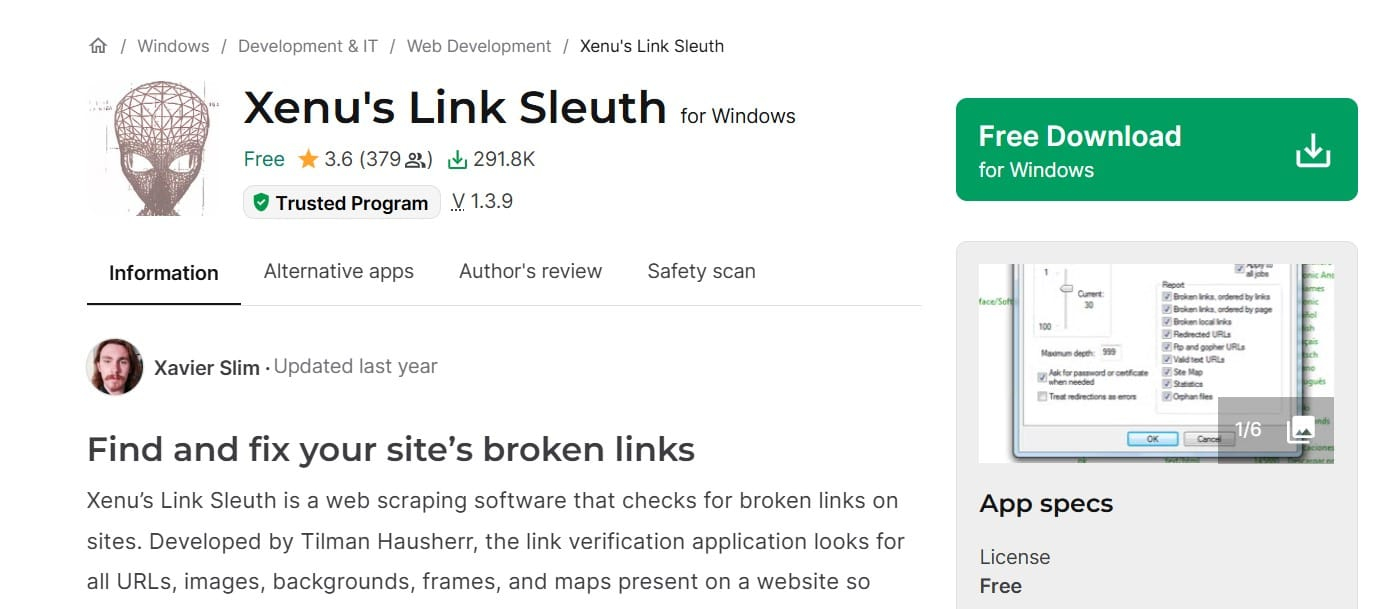
One of the oldest crawling tools around, Xenu is simple and lightweight. It’s great for quickly finding broken links and basic site issues. However, the interface feels outdated, and it lacks advanced features like JavaScript rendering or API integrations. Still, it’s a decent free option for beginners or quick checks.
Website: xenus-link-sleuth.en.softonic.com
Sitebulb (Free Trial)
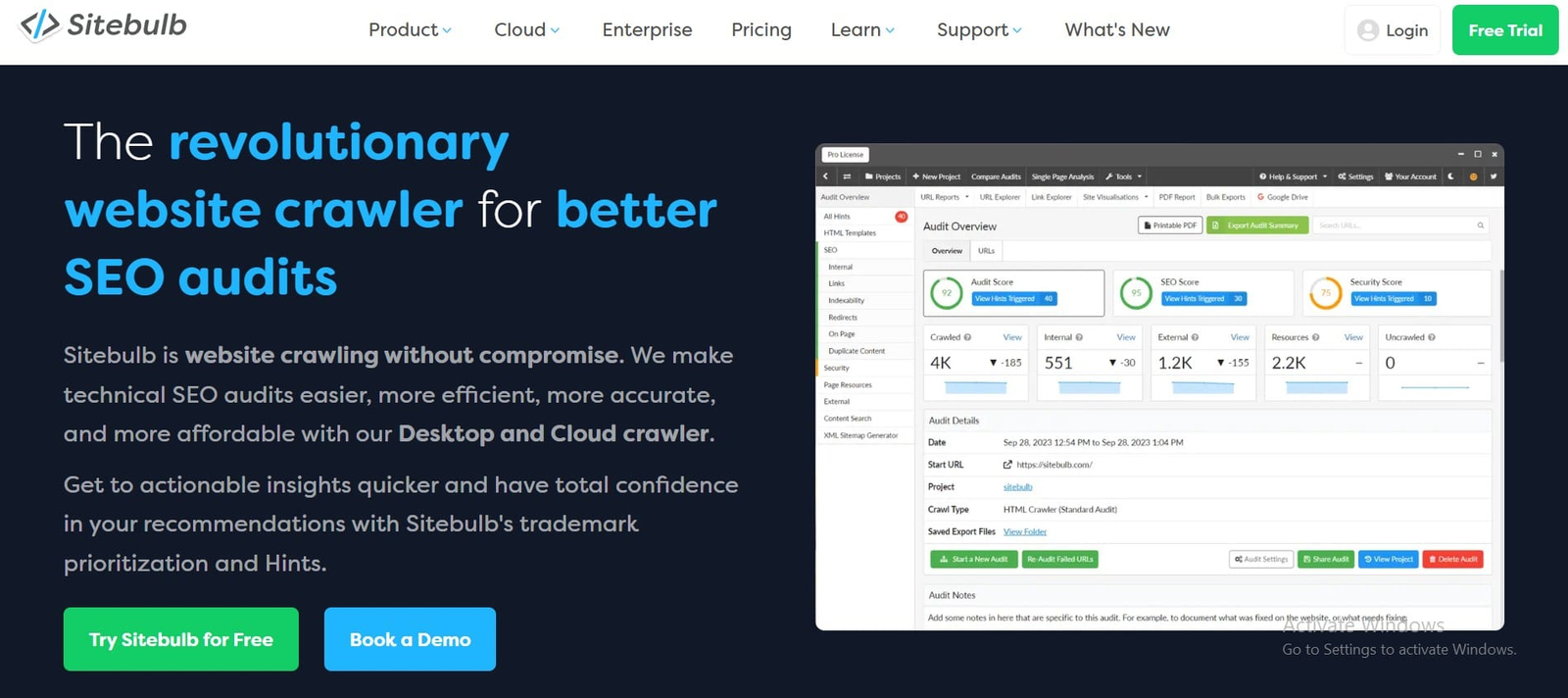
Sitebulb offers a free trial that lets you explore many of its features, including visual reports and advanced audits. After the trial, it’s paid-only, but it’s worth trying if you want a more visual and beginner-friendly alternative to Screaming Frog.
Website: sitebulb.com
Ahrefs Webmaster Tools

Ahrefs offers a limited free version focusing mainly on backlinks and basic site audits. It’s handy for site health checks and keyword insights but doesn’t provide the in-depth crawling control Screaming Frog offers.
Website: ahrefs.com/webmaster-tools
Google Search Console (GSC)
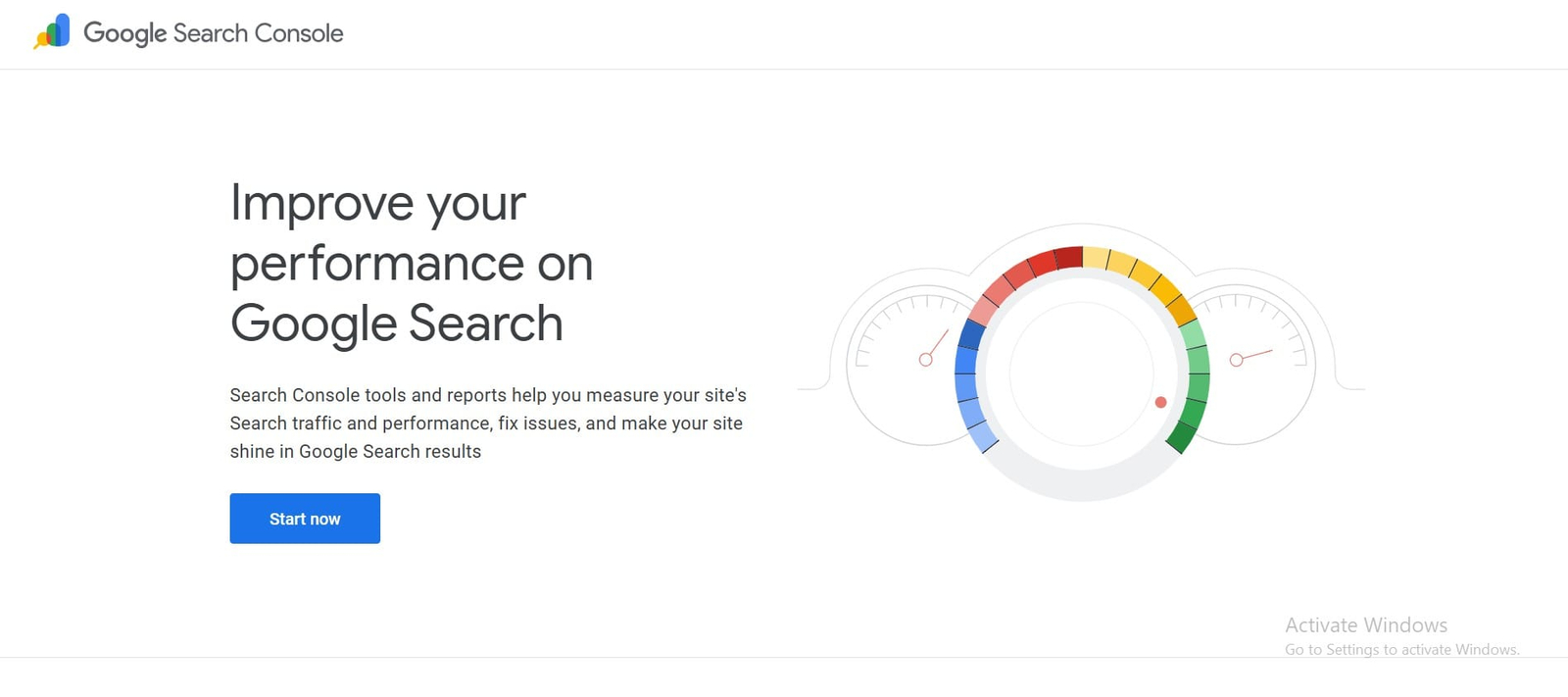
While not a crawler, GSC provides crucial site data directly from Google – indexing status, crawl errors, and performance insights. It partially overlaps with Screaming Frog’s features but lacks granular technical audits and custom extraction.
Website: search.google.com/search-console
💰 Paid Alternatives
Sitebulb
Often pitched as more beginner-friendly than Screaming Frog, Sitebulb offers intuitive visualizations and easier-to-digest reports. It’s great for smaller agencies or freelancers who want beautiful audit outputs but might lack some of Screaming Frog’s advanced customization and integration options.
JetOctopus
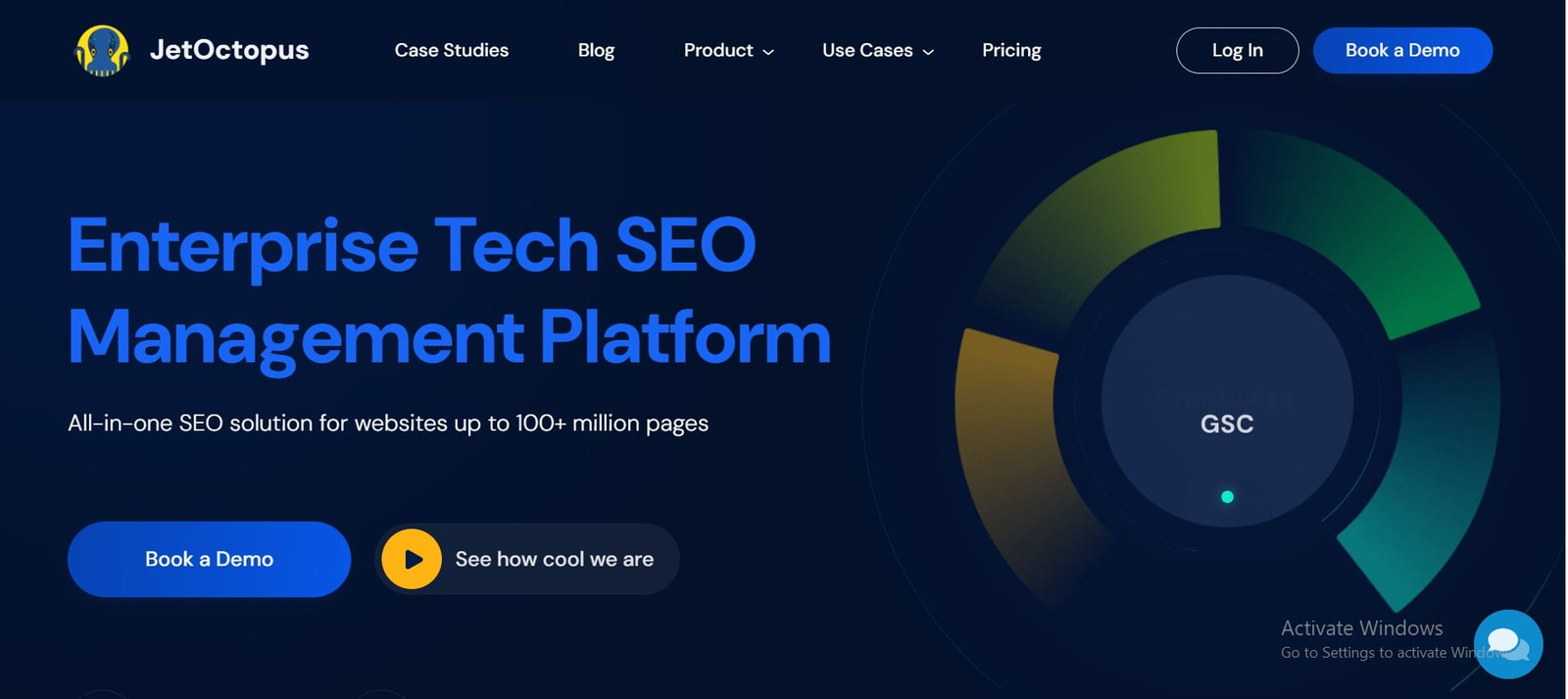
A cloud-based crawler, JetOctopus shines when crawling extremely large sites at scale without taxing your local machine. It offers real-time data, log file analysis, and comprehensive crawling capabilities, making it a favorite among enterprise SEOs needing speed and scalability.
Website: jetoctopus.com
DeepCrawl (Lumar)
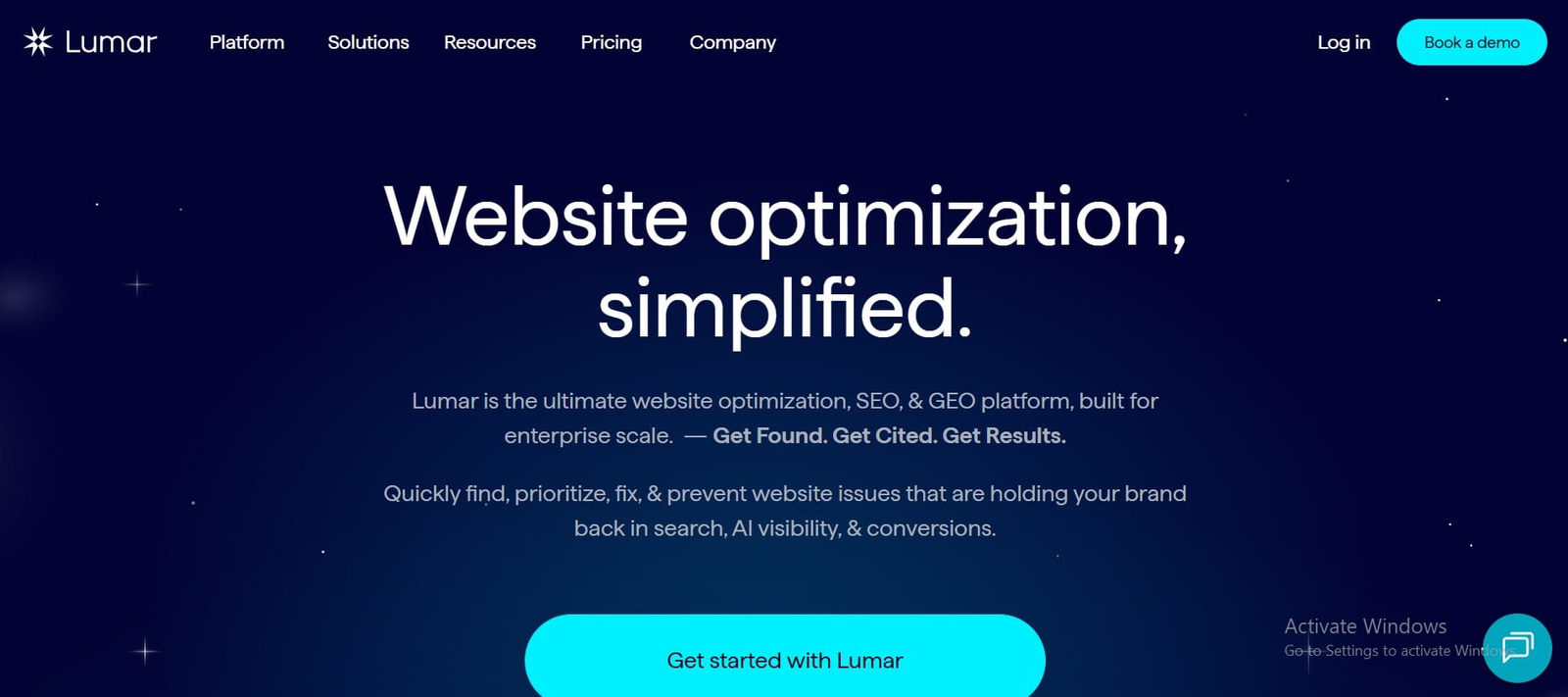
Geared toward enterprise SEO teams, DeepCrawl provides powerful customizations, API access, and in-depth technical SEO analysis. It integrates well with other enterprise tools but comes with a higher price tag and steeper learning curve.
Website: lumar.io
OnCrawl
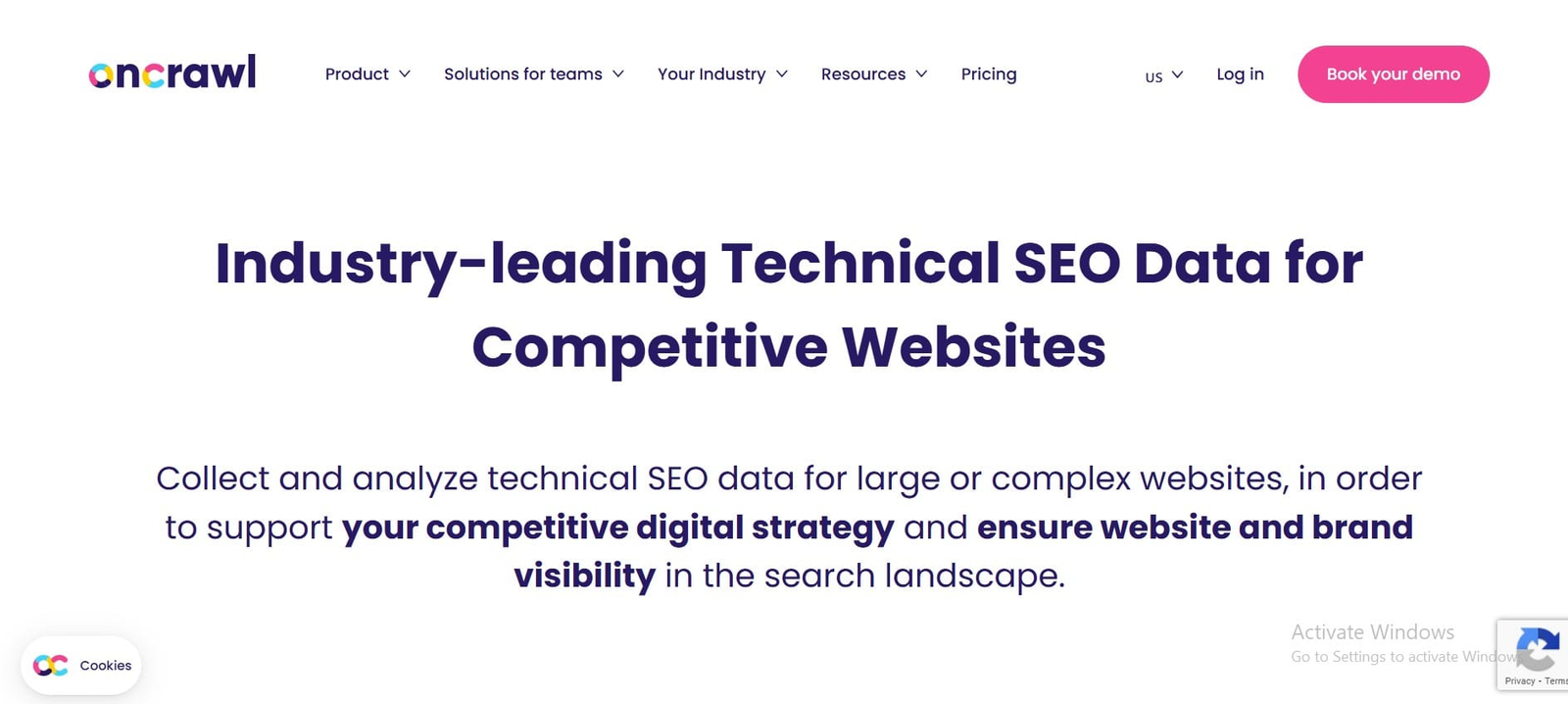
OnCrawl focuses on data science and log file analysis, giving SEOs granular insights into crawl behavior, indexing, and technical issues. It’s ideal for teams who want to combine crawling data with user behavior and server logs to refine SEO strategy.
Website: oncrawl.com
Ahrefs & Semrush Site Audit Tools
These all-in-one SEO platforms include site audit modules with simpler user interfaces and integrated keyword/competition research. They offer less control over crawl parameters but are convenient for marketers looking for an all-round SEO toolkit.
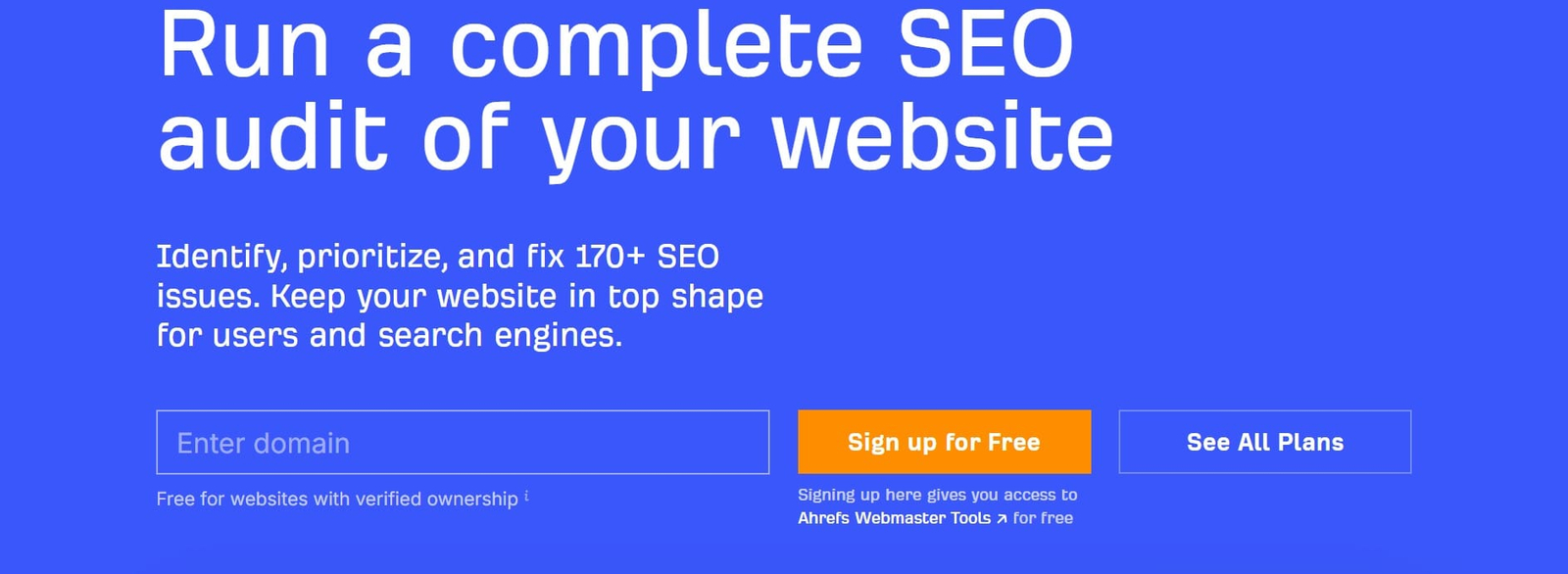
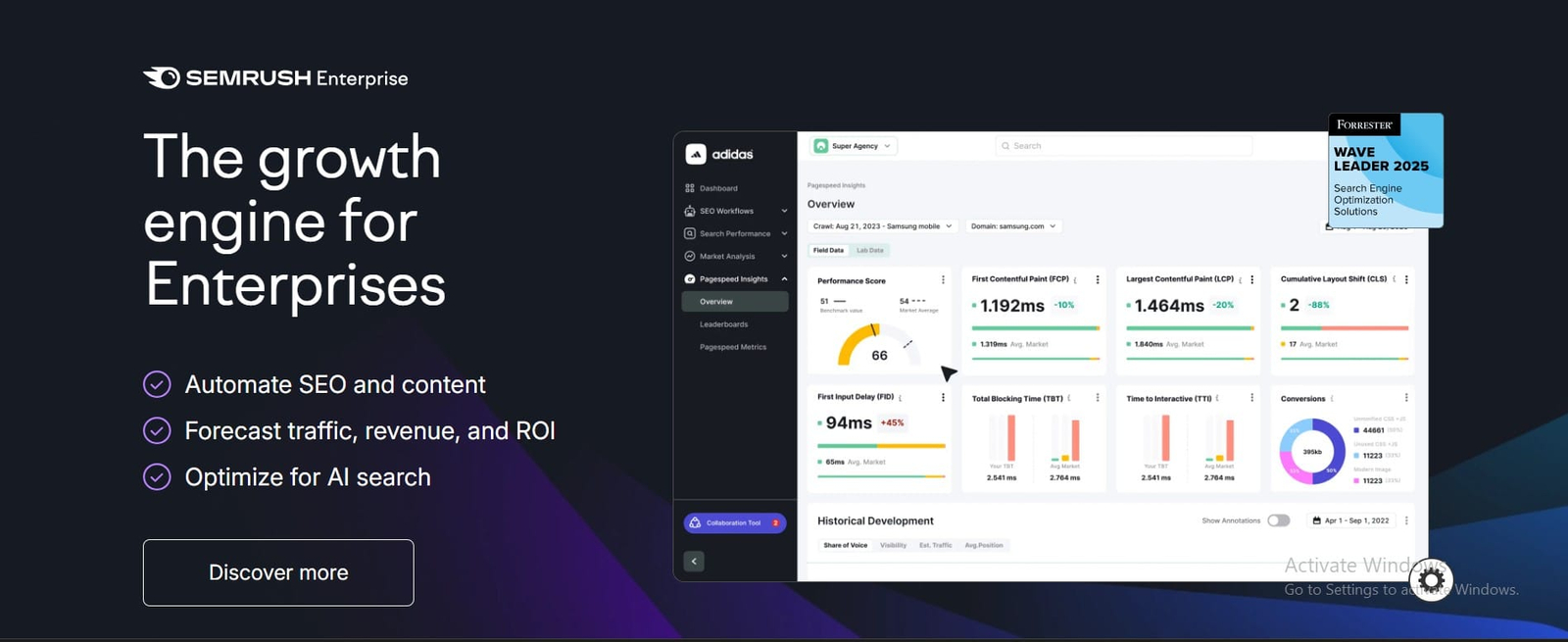
Summary: Which Alternative Is Right for You?
| Tool | Best For | Strengths | Limitations |
| Xenu Link Sleuth | Beginners, quick link checks | Free, lightweight | Outdated UI, limited features |
| Sitebulb | Beginners, agencies | Visual reports, ease of use | Paid only after trial, less flexible |
| JetOctopus | Large-scale enterprise SEO | Cloud, speed, log file analysis | Can be expensive |
| DeepCrawl (Lumar) | Enterprises | Customization, integrations | Higher price, complexity |
| OnCrawl | Data-driven SEO teams | Log file + crawl data | Steep learning curve |
| Ahrefs / Semrush | Marketers needing all-in-one tool | SEO research + audit combo | Less crawl control |
Choosing between these options depends on your technical needs, budget, and team size. Screaming Frog remains a favorite for its balance of power, price, and flexibility, but exploring these alternatives helps ensure you pick the right tool for your SEO workflow.
Pros of Screaming Frog SEO Spider
Screaming Frog SEO Spider stands out in the SEO tool market thanks to its powerful features and flexible approach. Here’s why so many SEO professionals, freelancers, and agencies swear by it:
Powerful Desktop Crawling Engine
Unlike cloud-only tools, Screaming Frog runs locally on your machine, meaning it can crawl websites quickly and handle large sites without relying on internet bandwidth. This makes it ideal for detailed, hands-on technical audits.
Highly Customizable
From basic crawls to complex, tailored audits, Screaming Frog offers extensive customization options. You can adjust crawl speed, configure robots.txt rules, and use custom XPath or Regex extraction to pull exactly the data you need.
Deep Technical Audit Capability
The tool covers every critical SEO element – from broken links and redirect chains to structured data validation, hreflang, canonicalization, and JavaScript rendering. This depth allows SEOs to uncover hidden site issues and opportunities that others might miss.
Extremely Fast for Large Sites
Thanks to its desktop-based architecture and optimized crawling engine, Screaming Frog can crawl tens or hundreds of thousands of URLs rapidly, outperforming many cloud-based competitors that throttle or limit crawling speed.
Affordable for Freelancers and Small Teams
At £199 per year per license, Screaming Frog offers tremendous value. This one-time annual fee is much cheaper than many subscription-based SaaS tools, making it accessible for freelancers and small agencies without sacrificing power.
Integrates Well with APIs
Screaming Frog’s seamless integration with Google Analytics, Google Search Console, Ahrefs, Majestic, and PageSpeed Insights allows users to combine crawl data with performance metrics, creating a comprehensive SEO audit in one place.
Supports Regular Expressions and Custom Extractions
The ability to use regex and XPath selectors gives advanced users control to extract highly specific data points from HTML, which is essential for complex technical audits and client-specific reports.
One-Time Yearly Payment (Not SaaS Monthly)
Many SEO tools operate on expensive monthly subscriptions. Screaming Frog’s yearly license is a cost-effective alternative, especially for freelancers or agencies looking to manage their budget while accessing enterprise-level capabilities.
Excellent Documentation and Support
Screaming Frog’s website features extensive tutorials, a vibrant user community, and responsive support. This makes onboarding smooth and helps both beginners and experts troubleshoot or master the tool’s advanced features.
Summary
In summary, Screaming Frog SEO Spider combines speed, power, flexibility, and affordability – a rare combination that appeals to a broad audience, from beginners learning SEO fundamentals to enterprise teams running complex technical audits.
Cons of Screaming Frog SEO Spider
While Screaming Frog is a powerful tool, it’s important to understand its limitations to see if it’s the right fit for your SEO workflow. Here are some notable downsides:
Steep Learning Curve for Beginners
The tool’s vast capabilities come with a complexity that can be overwhelming for newcomers. Without prior SEO knowledge, the interface and data outputs might feel intimidating, requiring time and effort to master.
UI Is Not Visually Polished
Compared to more modern SEO tools with slick, intuitive dashboards, Screaming Frog’s user interface feels utilitarian and somewhat dated. This can impact the user experience, especially for those accustomed to more visually appealing software.
Limited to Your Machine’s RAM and CPU
Since Screaming Frog runs locally, its performance depends heavily on your computer’s hardware. Large sites with hundreds of thousands of URLs can tax your RAM and CPU, potentially slowing down or crashing the application if your system isn’t optimized.
No Cloud-Based Crawling
Unlike some competitors, Screaming Frog doesn’t offer cloud crawling. This means crawls run on your machine, limiting simultaneous or scheduled crawls unless you keep your computer on and running, which can be inconvenient for teams.
No Team Collaboration Features Out of the Box
Screaming Frog is primarily a single-user desktop app. It lacks built-in multi-user collaboration, shared dashboards, or real-time syncing features that modern SEO teams might expect from cloud-based platforms.
Can Crash on Very Large Sites If Not Optimized
Crawling very large websites requires careful configuration to avoid crashes or slowdowns. Improper memory allocation or running on low-spec hardware can lead to interrupted audits, making it less user-friendly for less technical users.
Requires Technical Knowledge for Full Use
To unlock the tool’s full potential – such as using regex custom extractions, JavaScript rendering, and API integrations – users need a good understanding of SEO concepts and technical skills, which can be a barrier for beginners or casual users.
Free Version Too Limited for Most Serious Users
The free version caps crawls at 500 URLs and lacks many advanced features like JavaScript rendering, scheduled crawls, and API integrations. This makes it unsuitable for medium to large websites or anyone who wants comprehensive site audits without upgrading.
Summary
In short, Screaming Frog is a powerful but technical tool, best suited to users willing to invest time in learning it and who have decent hardware. Beginners or teams looking for collaborative, cloud-based solutions might find it limiting.
Do You Need Screaming Frog SEO Spider Right Now?
Deciding whether Screaming Frog SEO Spider is the right tool for you depends largely on your current SEO challenges and workflow. Here are some key situations where this tool shines and can be essential:
Auditing Websites with Over 100 Pages
If your website is growing beyond a simple brochure site and has 100+ pages, manual checks become impossible. Screaming Frog efficiently crawls large sites, uncovering broken links, duplicate content, and SEO issues that could otherwise go unnoticed.
Handling Technical SEO Issues
From redirect chains and broken canonical tags to structured data validation and JavaScript rendering, Screaming Frog is built for technical SEO troubleshooting. If your SEO strategy involves fixing backend issues, this tool is indispensable.
Freelancers Managing Client Reporting
As a freelancer or consultant, delivering detailed, insightful reports is crucial. Screaming Frog lets you extract, customize, and export data into client-friendly formats, helping you demonstrate the value of your audits and recommendations clearly.
Validating Google Analytics and Search Console Data
SEO data from GA and GSC sometimes don’t tell the full story. Screaming Frog’s ability to integrate crawl data with GA/GSC helps cross-verify metrics, identify indexing gaps, and ensure your SEO efforts are properly tracked.
Working on International SEO
If your site uses hreflang tags or has complex canonicalization across regions and languages, Screaming Frog helps detect implementation errors. It visualizes site architecture to ensure users and search engines find the right regional content.
WordPress Sites and Plugin Conflicts
WordPress sites often rely on SEO plugins that can occasionally clash or misconfigure meta tags and canonical URLs. Screaming Frog helps you spot inconsistencies caused by plugins, giving you actionable insights to fix SEO conflicts.
Planning a Site Migration
Migrating a website can cause severe SEO damage if not handled carefully. Screaming Frog is essential for pre-migration audits to map redirects, check for broken links, and post-migration checks to verify the new site’s health and crawlability.
Summary: When to Invest in Screaming Frog Now
If any of the above describe your current needs, investing in Screaming Frog SEO Spider will save you time, reduce errors, and elevate the quality of your SEO audits. It’s a tool built to empower SEOs at every level, from solo consultants to enterprise teams.
Use Cases & Scenarios for Screaming Frog SEO Spider
Screaming Frog SEO Spider is a versatile tool that adapts to a wide range of SEO workflows, from quick checks to deep technical audits. Here are some common scenarios where it proves invaluable:
Full Site SEO Audit
Whether you manage a small blog or a large corporate website, running a comprehensive SEO audit with Screaming Frog uncovers issues like broken links, missing metadata, duplicate content, and more. It gives you a clear roadmap to improve site health and rankings.
Pre/Post Migration Audit
Before launching a website migration, use Screaming Frog to crawl the existing site, map redirects, and note important URLs. After migration, crawl again to ensure redirects are working, no links are broken, and the new site structure matches expectations – critical to preserving SEO equity.
Identify Content Gaps and Thin Content
By analyzing page titles, word counts, and meta descriptions, Screaming Frog helps you spot thin or missing content that could be hurting your rankings. This is particularly useful for content strategists and marketers aiming to improve quality and user engagement.
Find Missing Alt Tags or Oversized Images
Accessibility and site speed matter for SEO. Screaming Frog scans your images to highlight missing alt attributes and flags oversized images that slow down page load times, giving you actionable data to optimize user experience and performance.
Broken Link Reports for Outreach
A classic use case is finding broken external links on your site. These can be fixed or replaced to improve user experience, or you can use them as outreach opportunities to suggest updated resources, building backlinks in the process.
Validate Sitemap and Robots.txt vs Actual Crawl
Ensuring your sitemap.xml and robots.txt files align with what search engines actually crawl is essential. Screaming Frog compares your crawl data against these files, helping you detect accidental blocking or missing URLs from indexing.
Check for JavaScript-Rendered Content Issues
For websites heavily reliant on JavaScript frameworks, Screaming Frog’s paid JavaScript rendering feature identifies issues where content isn’t properly crawled or indexed by search engines, helping developers fix rendering problems early.
Internal Linking Audit
Internal links influence crawlability and page authority distribution. Screaming Frog maps your site’s internal linking structure and finds orphan pages, broken internal links, or overly deep pages, enabling you to optimize user journeys and SEO flow.
Technical SEO Training Tool for Teams
Because of its transparency and depth, Screaming Frog is a fantastic training tool for SEO teams and developers. It visually demonstrates technical SEO concepts and helps teams develop a hands-on understanding of crawl dynamics and site architecture.
Summary
From beginner content audits to advanced JavaScript troubleshooting, Screaming Frog’s flexibility supports diverse SEO tasks, making it a must-have in any SEO toolkit.
Real-World Tips & Best Practices for Screaming Frog SEO Spider
Maximizing the value of Screaming Frog means not just running crawls, but working smarter with its features. Here are some tried-and-true tips to help you optimize your audits and workflows:
Use Crawl Comparison for Quarterly Audits
Regular site audits are vital for tracking SEO health over time. Screaming Frog’s crawl comparison feature allows you to compare past and current crawls, quickly spotting new issues, fixed problems, or unexpected changes in site structure.
Automate Reports Using Scheduled Crawls + Google Sheets
With the Pro version, you can schedule automatic crawls and export data directly to Google Sheets. Automating this process saves time and ensures stakeholders always have up-to-date SEO reports without manual intervention.
Pair It with Screaming Frog Log File Analyzer
For a more comprehensive technical SEO approach, use the SEO Spider alongside the Log File Analyzer tool. Together, they provide insights into how search engines crawl your site and which pages receive actual bot traffic, enabling smarter crawl budget management.
Use It with ChatGPT or Excel to Summarize Audit Findings
Raw crawl data can be overwhelming. Combining Screaming Frog outputs with AI tools like ChatGPT or spreadsheet functions in Excel can help summarize, prioritize, and explain audit findings, making reports clearer and easier to act on.
Save Crawl Configurations for Different Client Types
To streamline workflows, save your crawl settings and filters for different project types – eCommerce, blogs, international sites, etc. This way, you can quickly run tailored audits without rebuilding setups from scratch every time.
Use Custom Extraction to Pull Product Data or Schema Details
Advanced users can leverage custom extraction with regex or XPath to capture specific on-page elements like product SKUs, price data, or schema markup details. This is invaluable for eCommerce audits and structured data validation.
Incorporating these best practices turns Screaming Frog from a simple crawler into a powerful, time-saving SEO engine. Whether you’re a solo freelancer or part of a large agency, these tips help you work efficiently and deliver actionable insights.
Final Verdict / Summary
After diving deep into Screaming Frog SEO Spider’s features, pros, cons, and alternatives, it’s time to summarize who benefits most from this tool and why it remains a top choice in the SEO world.
Who It’s Best For at Each Stage
- Beginners: While there’s a learning curve, beginners eager to understand technical SEO can use Screaming Frog as a hands-on training tool, gradually exploring basic audits and reports.
- Freelancers & Consultants: Screaming Frog offers unmatched power and customization at an affordable yearly price, making it ideal for delivering detailed audits to multiple clients.
- In-House SEOs: Mid-sized websites and eCommerce managers can leverage its deep crawl and integration capabilities for ongoing technical maintenance.
- Agencies & Enterprises: Large teams handling complex sites and custom workflows benefit from Screaming Frog’s scalability, advanced features, and API integrations.
What Makes It Unique vs. Alternatives
Unlike many cloud-based tools, Screaming Frog runs locally, giving users full control over crawl speed, memory allocation, and detailed customization. Its regex-based custom extraction and JavaScript rendering features make it stand out for deep technical audits. Plus, its yearly license model provides excellent value compared to monthly SaaS subscriptions.
Return on Investment (Freelancers vs Agencies)
For freelancers and small teams, Screaming Frog is a cost-effective powerhouse that helps deliver professional-grade SEO audits without breaking the bank. For agencies, volume licensing and robust integrations translate into scalable workflows that can handle multiple clients and large websites efficiently, boosting productivity and client satisfaction.
Screaming Frog vs Sitebulb – Which One Is Better for You?
- If you prefer a more visual, beginner-friendly interface with beautiful reports, Sitebulb is a great alternative.
- If you want maximum flexibility, deep customization, and powerful integrations at a competitive price, Screaming Frog remains the top choice.
- Both tools have their strengths – the best choice depends on your team’s skill level, project size, and reporting needs.
How to Master Screaming Frog Over Time
Mastering Screaming Frog takes patience and practice. Start by running simple crawls, exploring default reports, and using the free version. Gradually learn advanced features like custom extraction, JavaScript rendering, and API integrations. Tap into the excellent documentation, forums, and community tutorials. Over time, you’ll unlock the full potential of this versatile SEO tool.
Final Thought
Screaming Frog SEO Spider is a must-have for anyone serious about technical SEO – from curious beginners to enterprise-level teams. Its blend of power, customization, and affordability makes it an enduring favorite in the SEO toolkit.
More From Our Blog

