Introduction
Google My Business (GMB) has become an essential tool for businesses aiming to boost their online visibility. With over 80% of local searches now conducted on mobile devices, local SEO is more important than ever for businesses trying to attract customers in their geographic area. One of the most effective features of GMB is the ability to post updates directly on your business profile. These Google My Business posts are crucial in improving local search rankings and helping businesses connect with their audience.
In this article, we’ll explore the impact of Google My Business posts on local SEO and search rankings, and offer practical insights and strategies for businesses to effectively leverage this powerful tool.
What Are Google My Business Posts?

Google My Business posts allow businesses to communicate directly with their customers through Google Search and Google Maps. These posts can appear as updates, offers, events, or product information, and are displayed prominently on your business’s GMB profile. Regularly updating GMB posts increases visibility and engagement with potential customers, ultimately boosting local SEO.
Types of GMB Post Examples
- Updates: Share general information, news, or blog-like posts relevant to your business.
- Offers: Highlight promotional posts featuring special discounts, sales, or exclusive deals.
- Events: Promote upcoming events like sales, store openings, or local festivals.
- Product Posts: Showcase your business’s products or services, often with images and descriptions.
Why GMB Posts Are Crucial for Local SEO
Google My Business posts are not only a way to inform customers they play a significant role in boosting local SEO. Here’s why:
- Fresh Content: Google rewards businesses that provide fresh, relevant content. Regular GMB posts keep your business profile active, signaling to Google that your business is continuously engaged with its customers.
- Engagement Signals: Engagement metrics such as clicks, shares, and interactions with GMB posts are important ranking factors for Google. When customers engage with your posts, it signals to Google that your business is relevant to local users, which can improve search rankings.
- Search Intent & Relevance: Posting content related to local events or trending topics increases your business’s relevance in search results, improving the chances of appearing in local search queries.
Best Practices for Google My Business Posts
To maximize the effectiveness of your GMB posts, follow these best practices:
- Incorporate Relevant Keywords: Just like your website content, your GMB posts should include targeted keywords related to your business and services. For example, using keywords like “best bakery in [city]” in your posts helps Google understand the relevance of your business to local searches.
- Use Clear Calls-to-Action (CTAs): Every post should include a strong CTA, such as “Buy Now,” “Get Offer,” or “Call Us Today.” These encourage users to take action and engage with your business.
- Include High-Quality Visuals: Posts with images or videos perform better in terms of engagement. High-quality visuals will make your posts more appealing and clickable.
- Post Regularly: Consistency is key. Regular GMB posts signal to Google that your business is active, improving your chances of ranking higher in local search results.
How GMB Posts Influence Local Search Rankings
Local search rankings are determined by various factors, including proximity to the searcher, relevance to the query, and the prominence of the business in the local area. Here’s how GMB posts affect these ranking factors:
- Proximity: The closer a business is to a user, the more likely it is to appear in local search results. GMB posts can help businesses stay visible in local search results even if they’re not in the immediate vicinity.
- Relevance: Google My Business posts that align with a user’s search intent, such as posting seasonal promotions or time-sensitive offers, enhance the relevance of your business to the search query.
- Prominence: Businesses with higher engagement on GMB posts and more reviews tend to rank higher. Google takes user engagement into account when determining prominence, so regularly posting engaging content can boost your visibility in local search results.
How to Post on Google My Business
Posting on Google My Business is simple. Here’s how you can get started:
- Sign in to GMB: Log in to your Google My Business account.
- Navigate to the “Posts” section: Once in your account, go to the “Posts” tab on the left side of the screen.
- Choose the type of post: Select the appropriate post type whether it’s an offer, update, event, or product post.
- Add your content: Write your post, ensuring it’s engaging and relevant to your target audience. Include a clear CTA and any necessary images or videos.
- Publish: Once you’re satisfied with your post, click “Publish.” Your post will appear on your business profile immediately.
Schedule GMB Posts
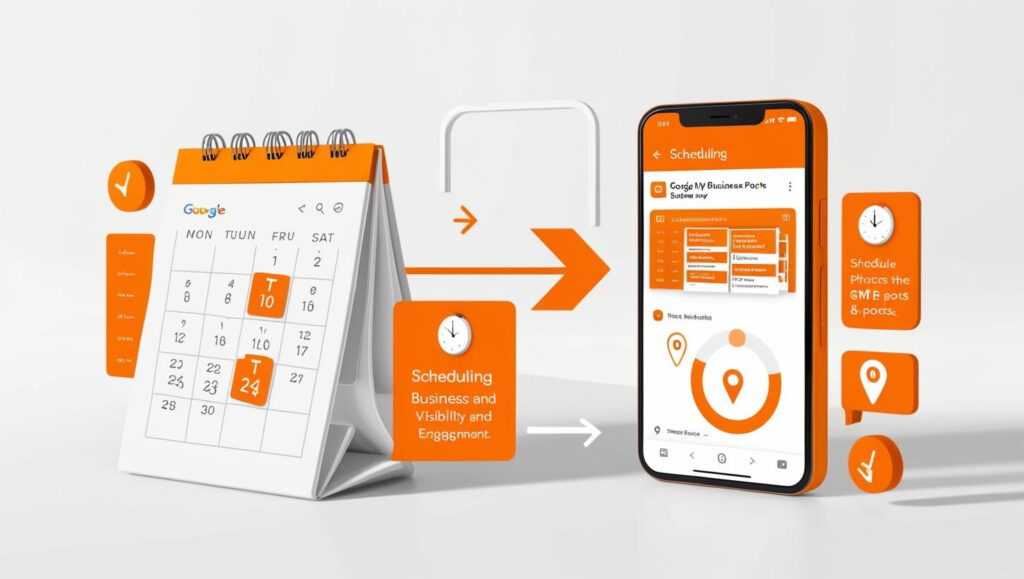
If you want to maintain a consistent presence on Google, it’s essential to schedule your GMB posts. Regular updates ensure that your business profile remains fresh, which can improve your local SEO. You can schedule posts directly through your GMB account or use third-party tools to manage and schedule posts in advance. Scheduling allows you to plan your content ahead of time, ensuring a steady stream of updates.
The Link Between GMB Posts and Reviews

One of the most effective ways to increase local SEO is by encouraging reviews. Google My Business posts are an excellent way to prompt customer feedback, which Google values when determining local rankings. Posts that encourage customers to leave reviews or share their experiences can have a direct impact on your rankings, as Google takes into account both the quantity and quality of reviews when determining search rankings.
GMB Posts and Local Search Pack Rankings
The Local Pack refers to the top three local businesses that appear on Google Search for location-based queries. Appearing in the Local Pack is highly valuable for increasing visibility and foot traffic. Google My Business posts are one of the ranking factors Google uses to determine which businesses appear in the Local Pack. Regular, optimized posts can increase your chances of making it into this coveted spot.
GMB Posts Best Practices
When crafting your Google My Business posts, remember the following best practices:
- Keep your posts concise and informative.
- Ensure your posts are relevant to local customers and events.
- Use high-quality images and clear CTAs.
- Regularly update your posts to keep your profile fresh.
- Monitor the performance of your posts to understand what resonates with your audience and optimize future posts.
FAQs
How to Post on GMB?
To post on Google My Business (GMB), follow these steps:
- Sign In to Your Google My Business Account: Go to the Google My Business website and sign in with your account credentials.
- Navigate to the “Posts” Section: In your GMB dashboard, find and click on the “Posts” tab on the left sidebar.
- Select a Post Type: Choose the type of post you want to create (Update, Offer, Event, or Product).
- Create Your Post: Add your content. This can include text, a call-to-action (CTA), an image or video, and relevant details about your offer or update.
- Publish Your Post: Once you’re satisfied with the post, click “Publish” to make it live on your Google profile.
- Schedule (Optional): To post at a later time, you can use the scheduling feature to set a date and time for the post to go live.
By following these simple steps, you can keep your Google My Business profile fresh and improve local SEO visibility.
How to post my business on Google?
To post your business on Google, sign in to Google My Business, go to the “Posts” section, and click “Create Post.” Add relevant details like text, images, and a call to action, then publish.
How can I post my business on Google?
To post your business on Google, log into Google My Business, navigate to the “Posts” tab, and select “Create Post.” Provide engaging content like updates, offers, or events, and click “Publish” to go live.
Can you schedule post on Google My Business?
Yes, Google My Business allows you to schedule posts. Use third-party tools like Buffer or Hootsuite to schedule your posts in advance, ensuring timely content updates for your business.
Does posting on Google My Business help SEO?
Yes, posting on Google My Business can boost SEO by increasing visibility in search results. Regular, engaging posts help signal to Google that your business is active, improving local search rankings.
Can you post videos on Google My Business?
Yes, you can post videos on Google My Business. The maximum video length is 30 seconds, and the file size should be up to 100 MB, enhancing your business profile with dynamic content.
What is the ideal Google My Business post image size for SEO optimization?
The ideal Google My Business post image size for SEO optimization is 1200 x 900 pixels. This size ensures high-quality visuals that are properly displayed across devices, helping to improve engagement and visibility, which can positively impact your SEO performance.
How do Google My Business posts impact SEO rankings and visibility?
Google My Business posts impact SEO rankings and visibility by signaling to Google that your business is active and relevant. Regular, engaging posts with keywords can help improve local search rankings, increase clicks, and attract more customers, boosting overall SEO.
What is the best image size for Google My Business posts to ensure optimal display?
The best image size for Google My Business posts is 1200 x 900 pixels. This ensures your images are displayed correctly on both mobile and desktop devices, providing a visually appealing experience for users and enhancing your business’s online presence.
Conclusion
Google My Business posts are a valuable tool for improving local SEO and increasing search rankings. By regularly posting relevant, engaging content and optimizing your posts with targeted keywords, you can enhance your visibility on Google Search and Google Maps. By following the GMB post guidelines and utilizing best practices, businesses can drive more traffic, improve engagement, and increase conversions all of which contribute to better local SEO performance.
Latest Posts
- What Is Alt Text in SEO? Boost Rankings with This Simple Trick!
- Does AI Write Seo-Optimized Content 3x Faster Than Human Writers
- Does ChatGPT Generated Text Hurt Your SEO? Find Out the Truth!
- Does the Number of Elementor Containers Affect SEO? Get the Facts!
- How Do Blogs Help SEO? Learn Why It’s a Game-Changer!