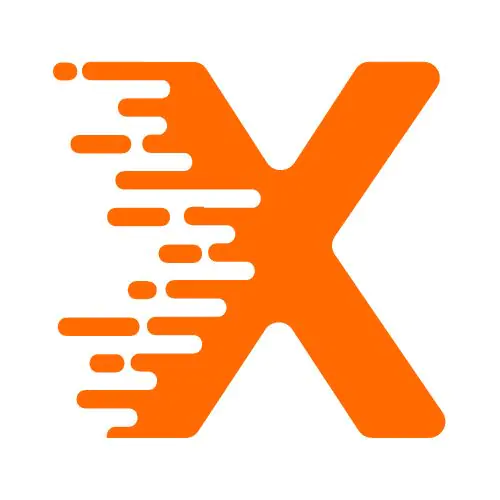With over 40% of websites powered by WordPress, it’s no surprise that optimizing a WordPress site for search engines has become a priority for businesses and bloggers alike. SEO (Search Engine Optimization) isn’t just about keywords it’s about creating an optimized user experience, improving technical site health, and leveraging the right tools to increase your site’s visibility on search engine results pages (SERPs).
This guide delves into WordPress SEO tips, the best SEO plugins for WordPress, and actionable strategies for optimizing WordPress for SEO, ensuring your site stays competitive in 2024.
Table Of Contents
The Importance of SEO for WordPress Websites
WordPress is a robust platform with SEO-friendly features like clean code, mobile responsiveness, and customizable permalinks. These elements make it easier for search engines to crawl and index your site. However, relying solely on default settings won’t help you stand out. You need to optimize further to compete in today’s dynamic digital landscape.
Advanced tactics such as on-page SEO WordPress techniques and leveraging SEO tools for WordPress websites are essential to gain a competitive edge. From optimizing title tags to improving site speed and integrating XML sitemaps, every detail counts. Enhancing these aspects ensures your WordPress site not only attracts traffic but also ranks higher in search engine results.
Why SEO is Non-Negotiable
- Increased Visibility: With billions of websites online, SEO ensures your site is discoverable by the right audience.
- Enhanced Credibility: High-ranking sites are perceived as more trustworthy by users.
- Improved ROI: Organic traffic generated through SEO has a higher conversion rate compared to paid ads.
Core WordPress SEO Tips for 2024
SEO is a multifaceted discipline encompassing technical optimizations, content strategies, and user experience enhancements. Here are essential SEO tips for WordPress that every webmaster should follow:
1. Select a High-Quality Hosting Provider
Your hosting provider plays a crucial role in site speed, uptime, and overall performance. A reliable provider ensures fast-loading pages and minimal downtime, enhancing user experience and SEO rankings. Opt for hosting solutions tailored for WordPress, such as Bluehost or SiteGround, which offer excellent speed, security, and scalability to meet your website’s growing needs.
2. Leverage Customizable Themes
Choosing the right theme is vital for SEO success. An SEO-optimized theme with clean code, fast loading speeds, and mobile responsiveness lays the groundwork for better rankings. Themes like Astra, GeneratePress, and OceanWP are highly recommended. They provide customization options to align with your branding while ensuring your site remains visually appealing and performance-driven.
3. Prioritize Site Speed
Page speed directly influences user experience and search engine rankings. Google prioritizes fast-loading sites, making speed optimization essential. Utilize tools like Google PageSpeed Insights to assess performance and apply recommendations, such as enabling browser caching, compressing files, and minimizing unnecessary scripts. Faster sites not only rank higher but also reduce bounce rates and improve conversions.
4. Optimize Your Content for Keywords
Keywords form the backbone of effective SEO strategies. Conduct in-depth research to identify relevant phrases, such as “SEO-friendly WordPress plugins” or “improve SEO WordPress.” Use these keywords naturally in your content, titles, and meta descriptions. Avoid keyword stuffing, and focus on providing value to your audience while aligning with search intent.
5. Focus on Local SEO
For businesses targeting local audiences, optimizing for local SEO is a game-changer. Tools like Rank Math help add structured data, enabling search engines to display essential business information like addresses and reviews. Claim your Google Business Profile, use local keywords, and ensure NAP (Name, Address, Phone number) consistency across all platforms for better local visibility.
6. Use SEO Plugins
SEO plugins streamline the process of optimizing your WordPress site. Plugins like Yoast SEO and SEOPress help manage meta tags, generate XML sitemaps, and set up redirects effortlessly. These tools offer intuitive interfaces and actionable insights, empowering users to improve their site’s SEO without needing technical expertise, saving time and boosting search rankings.
7. Optimize Images
Images enhance content but can slow your site if not optimized. Compress large image files using tools like Smush or ShortPixel to maintain quality while reducing size. Add descriptive alt text for accessibility and SEO benefits. Properly optimized images improve site speed, user experience, and rankings, contributing to an overall polished and professional website.
8. Enable HTTPS
Website security is paramount, and Google emphasizes secure connections through HTTPS. Implementing an SSL certificate encrypts data between your site and users, boosting trust and SEO rankings. Many hosting providers offer free SSL certificates, and enabling HTTPS is often a one-click process. Secure sites are favored by search engines and essential for user confidence.
9. Implement a Solid Internal Linking Structure
Internal links connect pages within your site, guiding users and search engines to key content. Use descriptive anchor text and link to cornerstone pages to reinforce site hierarchy and SEO value. A strong internal linking structure improves crawlability, enhances user experience, and increases the discoverability of important pages, fostering better engagement and rankings.
10. Regularly Audit Your Site
Regular SEO audits are essential for maintaining site health and performance. Tools like Screaming Frog or Ahrefs help identify issues such as broken links, duplicate content, and slow-loading pages. Addressing these problems ensures your site remains optimized and search-engine-friendly. Routine audits provide actionable insights, keeping your WordPress site competitive in evolving digital landscapes.
Must-Have SEO Plugins for WordPress
The WordPress plugin ecosystem offers a wealth of tools to improve your site’s SEO. Here’s a closer look at the best SEO plugins for WordPress in 2024:
1. Yoast SEO
Yoast SEO is a staple in the WordPress ecosystem, celebrated for its robust features and user-friendly design. It offers real-time content analysis to improve readability and keyword optimization. Additionally, its automatic XML sitemap generation simplifies indexing, while seamless social media integration enhances content sharing. Yoast is ideal for beginners and experts aiming for optimized site performance.
2. Rank Math
Rank Math stands out as a versatile and powerful SEO plugin. It supports multi-keyword optimization, helping you target multiple search terms in a single post. Rich snippet functionality ensures enhanced search result visibility, while detailed performance reports guide strategy improvements. With an intuitive setup and advanced features, Rank Math is a strong alternative to traditional SEO tools.
3. All in One SEO Pack
Designed for simplicity and flexibility, All in One SEO Pack is perfect for beginners. This plugin generates meta tags automatically, saving time and effort. Its integration with WooCommerce boosts e-commerce SEO, while XML and RSS sitemaps enhance site crawlability. The plugin’s customizable options allow users to tailor their SEO strategy to their unique needs.
4. SEOPress
SEOPress is a lightweight plugin offering comprehensive SEO functionality. Its customizable XML sitemaps and schema markup support ensure improved indexing and search visibility. The integration with Google Analytics provides actionable data, helping site owners refine their strategies. SEOPress combines simplicity with advanced features, making it an excellent choice for efficient SEO management.
5. WP Rocket
Primarily a caching plugin, WP Rocket significantly boosts site speed, which is critical for SEO. Features like page caching, lazy loading for images, and database optimization reduce load times, enhancing user experience and search engine rankings. WP Rocket’s simplicity and effectiveness make it indispensable for WordPress site owners focused on performance.
6. MonsterInsights
MonsterInsights connects WordPress sites with Google Analytics, offering intuitive reports directly on the dashboard. By understanding user behavior, site owners can optimize content, improve navigation, and increase conversions. Its ease of use and actionable insights make MonsterInsights a must-have for data-driven SEO and website management.
7. Schema Pro
Schema Pro simplifies the process of adding structured data to your website. By implementing rich snippets, it ensures your content stands out in search results, increasing click-through rates. Whether it’s reviews, FAQs, or recipes, Schema Pro enhances search engine understanding, making it a valuable tool for SEO.
8. Broken Link Checker
Broken links harm user experience and SEO rankings. Broken Link Checker identifies and fixes these issues, ensuring seamless navigation and search engine crawlability. By monitoring your site for 404 errors, this plugin maintains your site’s integrity and boosts user satisfaction, which is essential for retaining visitors.
9. Redirection
Managing redirects is crucial for SEO, especially during site migrations or URL changes. The Redirection plugin simplifies setting up 301 redirects and tracking 404 errors. Its user-friendly interface ensures smooth transitions, preserving link equity and preventing SEO penalties. This tool is essential for maintaining a well-structured and optimized website.
10. Smush
Images significantly impact site performance, and Smush excels at optimizing them without compromising quality. By compressing images and enabling lazy loading, Smush improves page speed, enhancing both user experience and SEO rankings. It’s a straightforward yet powerful tool for maintaining visually appealing and fast-loading websites.
Advanced Strategies for Optimizing WordPress for SEO
Going beyond the basics, here are advanced techniques to ensure your WordPress site outshines the competition:
1. Focus on Long-Tail Keywords
Long-tail keywords are less competitive and tend to convert better because they target more specific search intents. For example, instead of targeting a broad term like “SEO plugins,” focus on something more specific like “best SEO plugins for WordPress for small businesses.” This helps you attract a more relevant audience and increase conversion rates.
2. Create Cornerstone Content
Cornerstone content refers to in-depth, authoritative resources on broad topics. These pieces should cover essential concepts comprehensively and serve as the foundation for other related content. Regularly updating this content ensures its relevance, and linking other pages to it boosts SEO by highlighting its importance to search engines.
3. Implement Advanced Schema Markup
Schema markup enhances the way search engines read and interpret your content, improving visibility in search results. While plugins like Schema Pro simplify the process, you can also manually add schema for specific types of content, such as recipes, reviews, or events. This structured data boosts click-through rates and improves SEO.
4. Use Content Clusters
Content clusters organize related pieces of content around a central pillar page. This strategy strengthens your internal linking structure, helping search engines better understand your site’s hierarchy and context. By clustering content around a core topic, you create a cohesive and well-organized resource that benefits both users and SEO performance.
5. Optimize for Voice Search
With the growing use of voice assistants, optimizing for voice search is becoming essential. Voice searches tend to be more conversational, so focus on long-tail keywords and phrasing that matches how people speak. By aligning your content with these queries, you can improve visibility for voice searches and attract more organic traffic.
6. Improve Core Web Vitals
Core Web Vitals are critical factors for SEO, influencing both rankings and user experience. Metrics like LCP (Largest Contentful Paint) and CLS (Cumulative Layout Shift) measure how quickly your site loads and whether the page layout shifts unexpectedly. Use tools like Lighthouse to evaluate and optimize these metrics for a smoother and faster user experience.
7. Leverage CDN Services
A Content Delivery Network (CDN) like Cloudflare improves your site’s speed and performance by distributing your content across multiple global servers. CDNs reduce latency by delivering data from servers closest to the user’s location, ensuring faster loading times. This is crucial for improving user experience and SEO rankings, especially for global audiences.
8. Run A/B Tests
A/B testing involves experimenting with different variations of elements like layout, headlines, or calls-to-action to determine what performs best with your audience. This data-driven approach helps you optimize your site’s user experience, improve conversion rates, and refine your SEO strategy by aligning with user preferences and behaviors.
Common WordPress SEO Mistakes to Avoid
To truly succeed in SEO, you must steer clear of common pitfalls. Here are some mistakes to avoid:
- Keyword Stuffing: Overusing keywords like “SEO tools for WordPress websites” can lead to penalties.
- Ignoring Mobile Optimization: A non-responsive site can lose significant traffic.
- Neglecting Updates: Outdated plugins or themes can lead to vulnerabilities and performance issues.
FAQs
1. What are long-tail keywords, and why are they important for SEO?
Long-tail keywords are longer, more specific phrases that have lower competition and higher conversion potential. They help attract users with a clear intent, making it easier to rank in search results and drive targeted traffic to your site, improving overall SEO performance.
2. What is cornerstone content, and how does it benefit SEO?
Cornerstone content refers to comprehensive, in-depth articles that cover a broad topic. These resources are regularly updated and linked to from other pages on your site, helping to establish authority, improve internal linking, and boost your site’s search engine rankings.
3. What is schema markup, and how does it affect SEO?
Schema markup is structured data added to your website that helps search engines understand the content of your pages better. It can improve your visibility in search results by enabling rich snippets like star ratings, event details, or product information, leading to higher click-through rates.
4. What are content clusters, and how do they help with SEO?
Content clusters involve grouping related content around a central pillar page. This structure enhances internal linking and allows search engines to better understand your site’s content hierarchy. It also improves the user experience by making related content easier to discover, boosting SEO efforts.
5. How do I optimize my website for voice search?
To optimize for voice search, focus on natural, conversational phrases and long-tail keywords. Since voice searches tend to be question-based, structuring your content to answer specific queries can help you appear in voice search results, increasing traffic and engagement.
6. What are Core Web Vitals, and why are they important for SEO?
Core Web Vitals are metrics that measure user experience, including loading performance (LCP), visual stability (CLS), and interactivity (FID). Google uses these metrics as ranking factors. Improving your site’s Core Web Vitals leads to better rankings, faster loading times, and a more positive user experience.
7. How can a CDN improve my site’s SEO?
A Content Delivery Network (CDN) speeds up content delivery by distributing it across multiple global servers. This reduces loading times, improves user experience, and increases SEO performance, especially for sites with global audiences. Faster sites tend to rank higher in search results.
8. What is A/B testing, and how does it help with SEO?
A/B testing involves experimenting with variations of site elements like headlines or layouts to determine which performs better. By using data-driven insights to optimize these elements, you can improve user engagement, reduce bounce rates, and refine your SEO strategy, resulting in better rankings.
9. How can I improve my site’s SEO using schema markup?
Implementing schema markup provides search engines with clearer, structured information about your content, such as articles, products, or reviews. This enhances your visibility in search results by enabling rich snippets, which can increase click-through rates and contribute to better rankings.
10. Why is it important to create cornerstone content for SEO?
Cornerstone content serves as the foundation of your site’s SEO strategy. These comprehensive, authoritative articles attract traffic and link back to related content, improving site structure and rankings. Regularly updating and optimizing cornerstone content ensures ongoing relevance, authority, and SEO success.
Conclusion
Mastering WordPress SEO involves combining technical expertise, creative content strategies, and the right tools. This WordPress SEO guide has provided insights into essential SEO tips for WordPress, along with recommendations for the best SEO plugins for WordPress in 2024. By implementing these strategies and leveraging tools like Yoast SEO, Rank Math, and WP Rocket, you can significantly improve SEO WordPress performance and attract more organic traffic.
Remember, SEO is a long-term investment. Stay updated with the latest trends, monitor your performance, and continually optimize your WordPress site to maintain and improve your search engine rankings. With the strategies outlined here, your site is well-equipped to thrive in the competitive digital landscape of 2024 and beyond.
More From Our Blog
Transform construction estimating using cutting-edge digital marketing