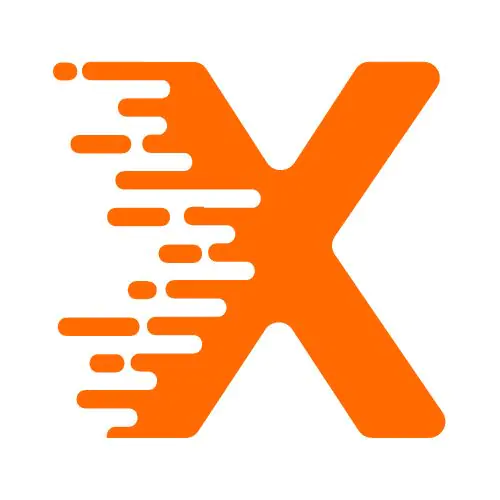In the competitive world of e-commerce, visibility is key to attracting customers and driving sales. For marketplace owners and sellers alike, optimizing your presence can significantly enhance your reach. Here are essential SEO tips to help your e-commerce marketplace improve visibility and attract more visitors.
Table Of Contents
Conduct Comprehensive Keyword Research
Keyword research is the foundation of successful SEO. Identify specific phrases your audience uses, focusing on high search volume and low competition terms. Use tools like Google Keyword Planner or Ahrefs to refine your keyword list. This ensures your marketplace aligns with user intent and attracts relevant traffic.
Incorporate keywords strategically into product titles, descriptions, and categories. Avoid overstuffing; instead, maintain a natural flow. Regularly update your keyword strategy based on changing trends and analytics. A dynamic approach ensures sustained visibility and relevance in competitive markets.
Optimize Product Listings
Detailed and optimized product listings boost rankings and conversions. Use precise titles and meta descriptions that include primary keywords. Provide comprehensive product details such as dimensions, materials, and features to answer customer queries effectively.
Focus on customer needs while crafting content. Highlight unique selling points and benefits, ensuring it aligns with search intent. Well-optimized listings not only rank higher but also enhance user experience, leading to better retention and sales.
Implement High-Quality Images
High-quality images significantly impact user engagement and conversion rates. Use crisp, professional photos that showcase products from various angles. Optimize image size and format to ensure quick loading without compromising quality.
Include alt text for images, embedding relevant keywords. This not only improves accessibility but also enhances SEO performance. Consistently updating and optimizing images keeps your listings visually appealing and search engine-friendly.
Enhance Site Structure and Navigation
A well-structured site enhances user experience and aids search engines in indexing pages. Use a logical hierarchy with clear categories and subcategories. Simplify navigation with intuitive menus and internal linking.
Ensure each product is easy to find within three clicks. Implement breadcrumbs to improve navigation and increase user retention. A streamlined structure boosts your site’s authority and ensures higher visibility in search results.
Focus on Mobile Optimization
Mobile optimization is crucial as the majority of online shoppers use smartphones. Implement responsive designs to provide a seamless experience across devices. Optimize page speed to reduce bounce rates and improve rankings.
Use touch-friendly navigation and ensure all features work efficiently on mobile. Conduct regular mobile usability tests to identify and resolve issues promptly. Prioritizing mobile optimization enhances user satisfaction and search visibility.
Leverage User-Generated Content
Encourage customers to leave reviews and upload photos. User-generated content adds authenticity and trust to your platform, positively impacting SEO. Highlight this content on product pages for social proof.
Respond to reviews to foster engagement and improve customer relationships. Search engines favor fresh content, making user contributions a valuable asset for boosting your marketplace’s visibility and credibility.
Utilize Local SEO Strategies
Local SEO is vital for connecting with nearby customers. Claim your Google My Business listing and include accurate business information. Optimize for location-based keywords in titles and descriptions.
Encourage local customers to leave reviews and engage with your business online. Leveraging local SEO enhances your marketplace’s presence in targeted regions, driving relevant traffic and conversions.
Build Quality Backlinks
Backlinks from authoritative sites strengthen your domain’s credibility. Collaborate with niche bloggers, industry websites, and influencers to acquire high-quality links. Share valuable content to attract organic backlinks.
Avoid low-quality link-building practices, as they can harm your rankings. A consistent effort in acquiring quality links improves your site’s authority, ensuring sustainable visibility in competitive marketplaces.
Monitor Analytics and Adjust Strategies
Use tools like Google Analytics and Search Console to monitor traffic, bounce rates, and conversions. Analyze user behavior to identify areas of improvement and refine strategies accordingly.
Regularly review SEO metrics to stay aligned with trends. Adapting strategies based on data-driven insights ensures long-term growth and visibility for your ecommerce marketplace.
Frequently Asked Questions
What are the best SEO strategies for e-commerce marketplaces to improve visibility?
The best SEO strategies include conducting comprehensive keyword research, optimizing product listings with clear titles and descriptions, improving site structure and navigation, focusing on mobile optimization, leveraging user-generated content, and building quality backlinks. Consistently monitor your site’s performance and adjust strategies based on analytics to ensure long-term success.
How can keyword research improve e-commerce SEO?
Keyword research helps identify relevant search terms that your potential customers are using, allowing you to optimize your product listings and content around these keywords. This increases the chances of your products appearing in search results, improving visibility and driving more organic traffic.
Why is product listing optimization important for SEO?
Optimizing product listings with well-structured titles, meta descriptions, and detailed product descriptions helps search engines understand your content better. This boosts rankings and improves click-through rates, which ultimately leads to higher visibility in search results and more traffic.
How do high-quality images affect SEO for e-commerce?
High-quality images that are optimized with descriptive file names and alt text improve search engine indexing, enhancing visibility in image searches. Additionally, compressed images lead to faster site loading times, which improves user experience and site performance both crucial for SEO.
How can site structure and navigation improve SEO?
A clear, logical site structure and easy navigation help search engines crawl your site more efficiently. Features like breadcrumbs and well-organized menus also enhance user experience, which can reduce bounce rates and improve rankings.
Why is mobile optimization critical for e-commerce SEO?
Mobile optimization is essential because a growing number of users shop via mobile devices. Ensuring your site is responsive and loads quickly on mobile devices improves user experience and reduces bounce rates, both of which positively impact search engine rankings.
How does user-generated content, like reviews, help SEO?
User-generated content such as reviews adds fresh, relevant content to your product pages, which can improve your marketplace’s search engine rankings. Reviews also build trust with potential buyers, encouraging higher engagement and conversions.
What is local SEO, and how can it benefit an e-commerce marketplace?
Local SEO involves optimizing your e-commerce site for location-based searches by using local keywords, creating location-specific pages, and registering with Google My Business. It helps attract targeted traffic from specific regions, increasing visibility in local search results.
How do backlinks improve SEO for e-commerce marketplaces?
Backlinks from authoritative, reputable sites signal to search engines that your marketplace is trustworthy and valuable. This can improve your site’s domain authority, leading to better rankings in search results and higher organic traffic.
How can I monitor the effectiveness of my SEO strategies?
Use tools like Google Analytics and Google Search Console to track key metrics such as organic traffic, bounce rates, conversion rates, and keyword rankings. Regularly reviewing these metrics allows you to refine and adjust your SEO strategies for better results.
Additional Resource
If you’re looking to enhance your online store’s visibility and drive more traffic, having a solid SEO strategy is crucial. To help you get started, we’ve created a comprehensive eCommerce SEO Proposal Template. This template will guide you through the process of crafting a tailored SEO plan that aligns with your business goals and maximizes your online presence.
Conclusion
Improving visibility for your e-commerce marketplace requires a comprehensive approach to SEO. By implementing these tips, you can enhance your product listings, optimize site performance, and attract more visitors. Remember, SEO is an ongoing process continuously refine your strategies to stay ahead in the competitive e-commerce landscape. Start optimizing today and watch your marketplace thrive!
More From Our Blog